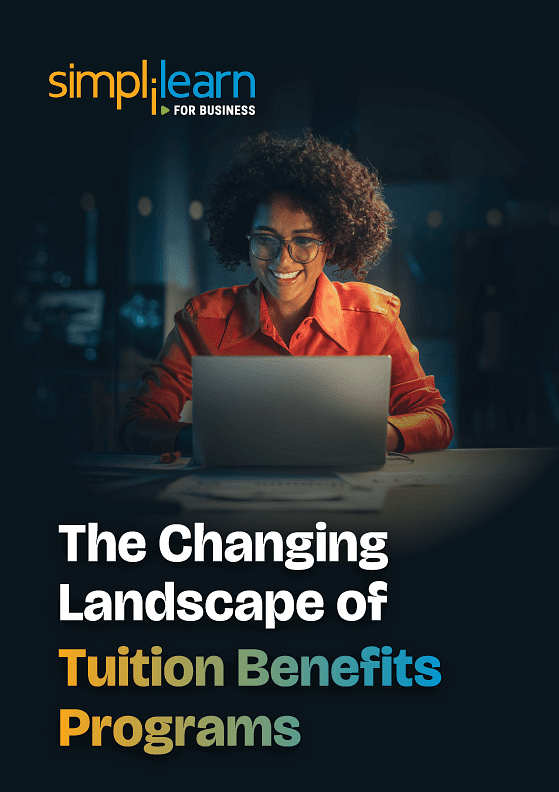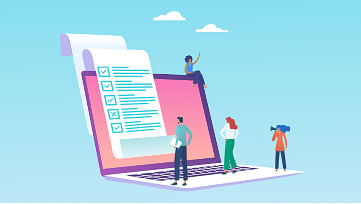HomeResources
Resources
Explore insights, tips, and articles written by experts in a range of professional domains.
 ArticleLast updated on Apr 14, 2025
ArticleLast updated on Apr 14, 2025What is Six Sigma: Everything You Need to Know About it
 ArticleLast updated on Apr 12, 2025
ArticleLast updated on Apr 12, 2025Top Management Certifications for Career Growth in 2025
 WebinarApr 15, 2025
WebinarApr 15, 2025Become a Data Scientist in Just Six Months: Understand Your Upskilling Roadmap
 WebinarApr 23, 2025
WebinarApr 23, 2025CAPM, PMP or PMI-ACP? Learn Which is the Best Fit For You
Browse the categories
Data Science & Business Analytics(494)
View All
Top 80+ Apache Spark Interview Questions and Answers

Data Structure Interview Questions and Answers
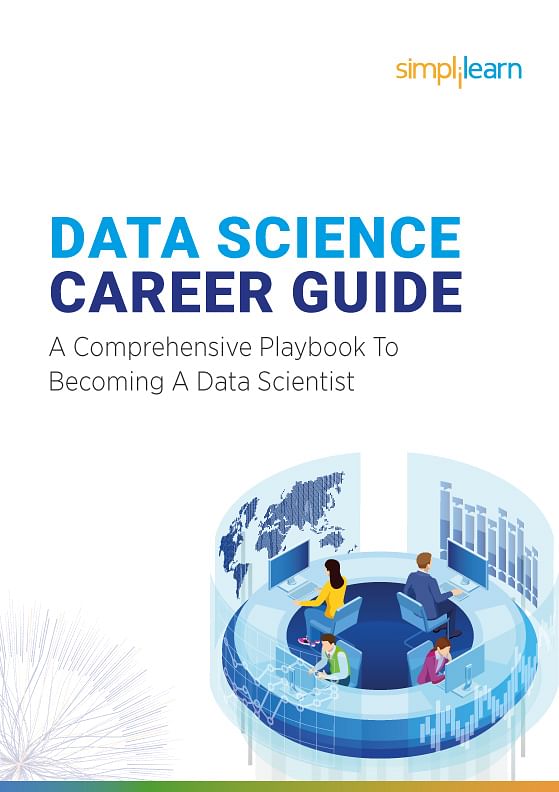
Data Science Career Guide: A Comprehensive Playbook To Becoming A Data Scientist
AI & Machine Learning(443)
View All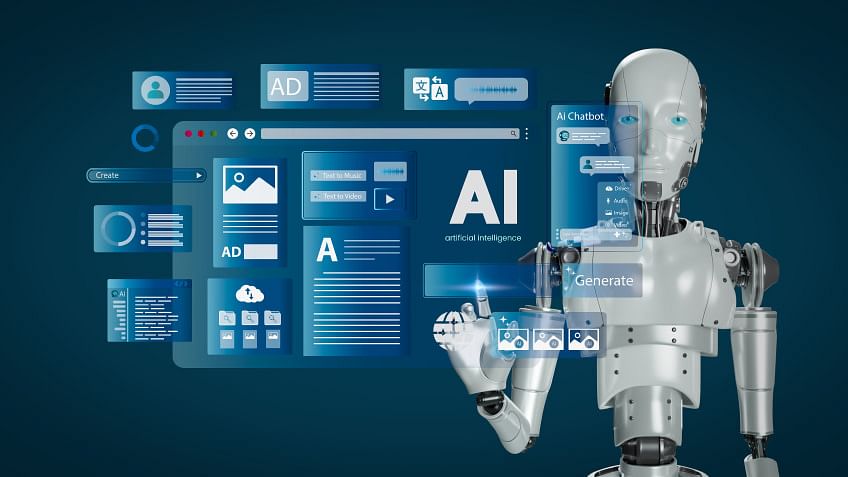
Kimi AI: What Sets Kimi k1.5 Apart in the AI Landscape?
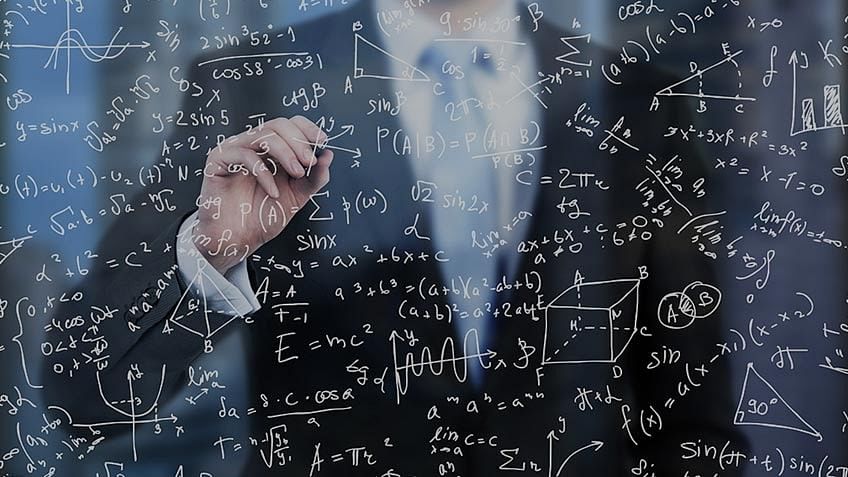
Top 10 Machine Learning Algorithms You Need to Know
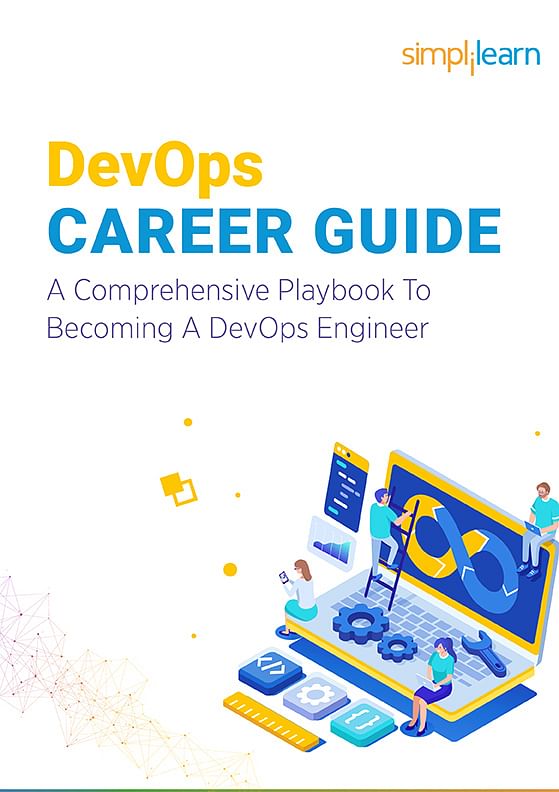
DevOps Career Guide: A Comprehensive Playbook To Becoming A DevOps Engineer
Project Management(471)
View All
How Much Does PMI ACP Certification Cost?
![Top Risk Management Interview Questions and Answers [2025] Top Risk Management Interview Questions and Answers [2025]](https://www.simplilearn.com/ice9/free_resources_article_thumb/risk_management_interview_questions.jpg)
Top Risk Management Interview Questions and Answers [2025]
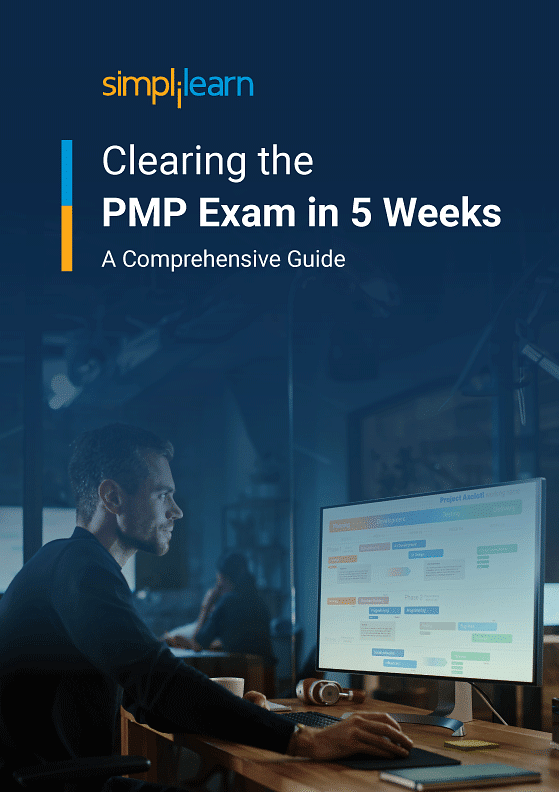
How to Pass the PMP Exam? 5-week Study Guide
Cyber Security(296)
View All
Are you the CFO of an Organization? How can you ensure Safe Cyber Security?

Cyber Security vs Network Security: Know the Key Differences
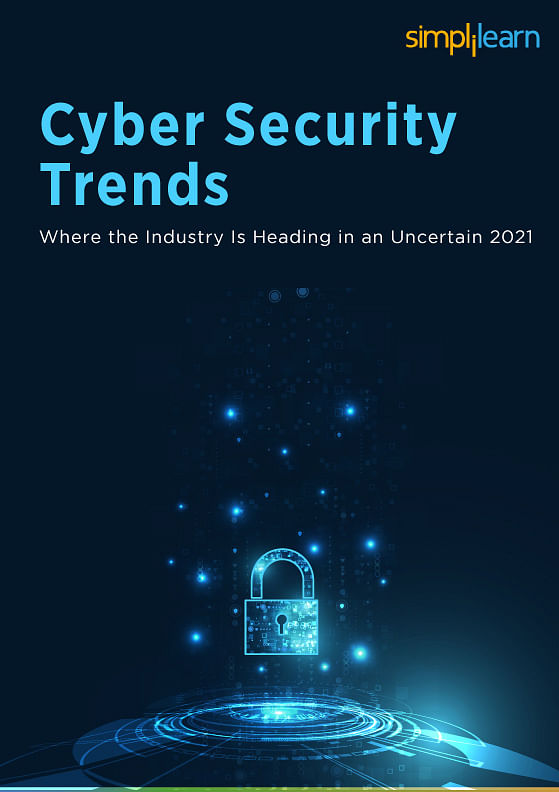
Cybersecurity Trends: Where the Industry Is Heading in an Uncertain 2024
Cloud Computing(314)
View All
30 Azure Databricks Interview Questions and Answers (2025)

3 Things IT Companies Can Learn from AAG Cloud Revenue Numbers
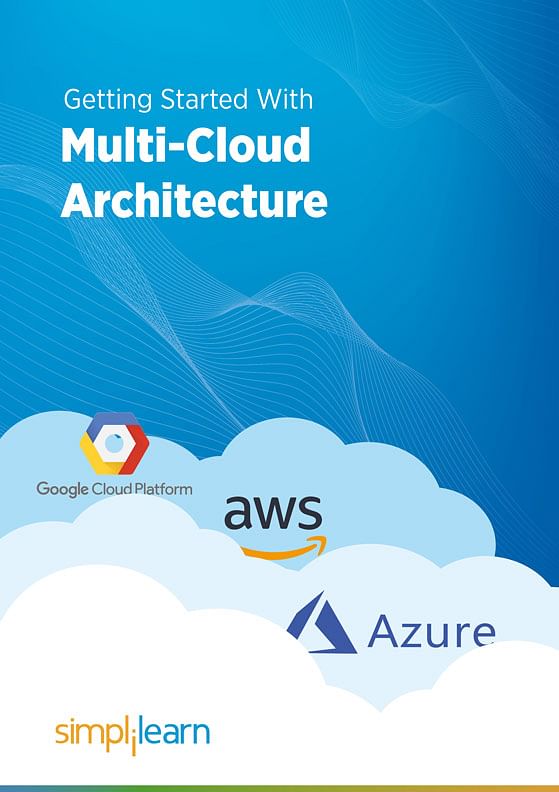
Getting Started With Multi-Cloud Architecture
DevOps(126)
View All
How to Enable Virtualization: Step-by-Step Guide

How to Revert a Commit in Git: Step-by-Step Guide
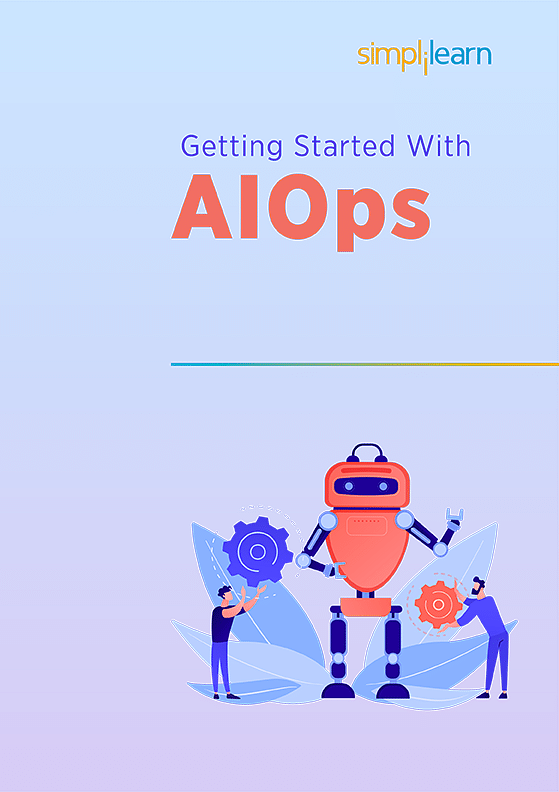
Getting Started With AIOps
Business and Leadership(293)
View All
16 Personal Interview Questions and Answers You Must Know in 2025

Group Discussion Tips

Skilling for the Digital Economy: A Role-Based Approach
Quality Management(116)
View All
Total Quality Management Vs Six Sigma

How to Become Production Manager: Your Complete Roadmap!
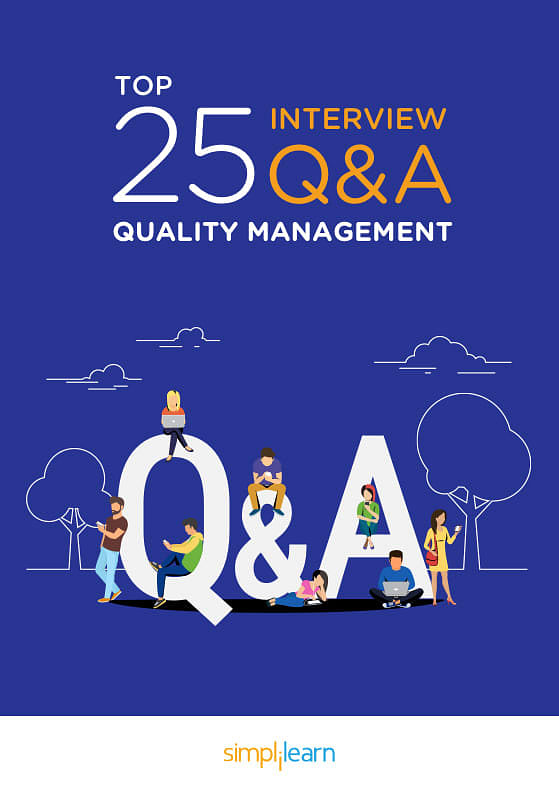
Free eBook: Top 25 Interview Questions and Answers: Quality Management
Software Development(1131)
View All
What is SQL Date Format and How to Change It?

Top 75 Manual Testing Interview Questions and Answers for 2025
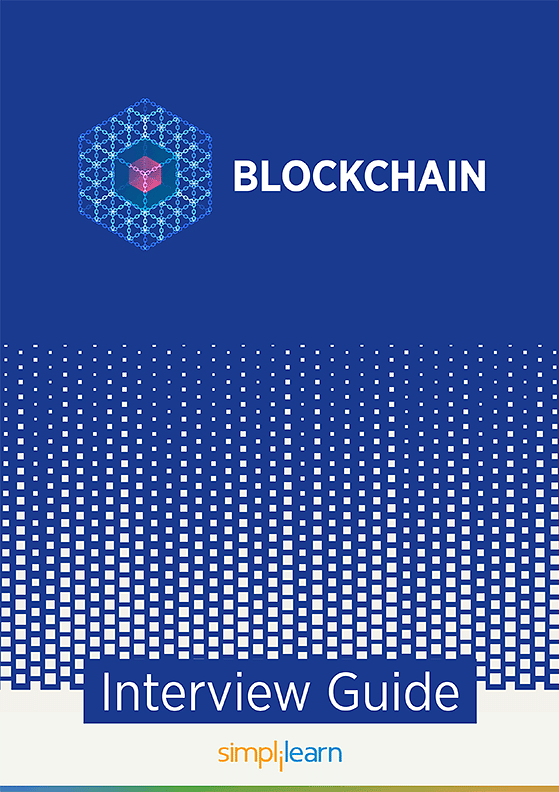
Blockchain Interview Guide
Agile and Scrum(120)
View All
What Is a Sprint Retrospective? How to Run an Agile Retrospective Meeting

What is Scrum Framework, and How Does It Work?
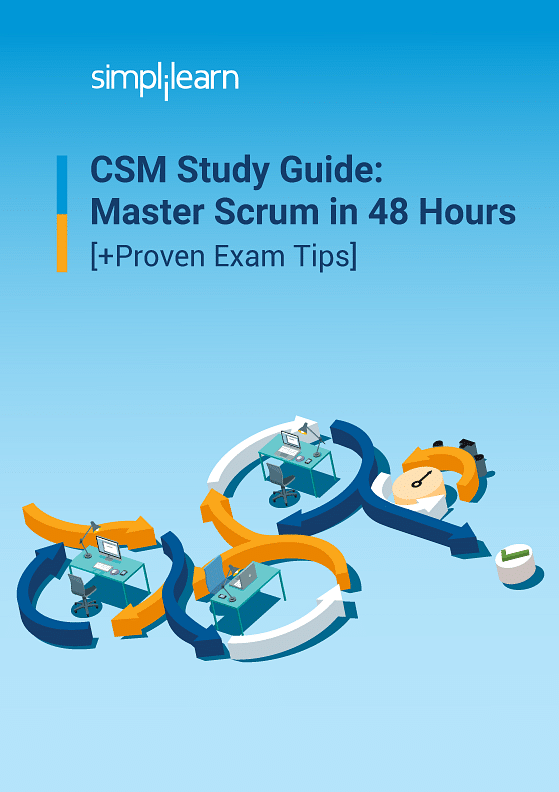
CSM Study Guide: Master Scrum in 48 Hours
IT Service and Architecture(122)
View All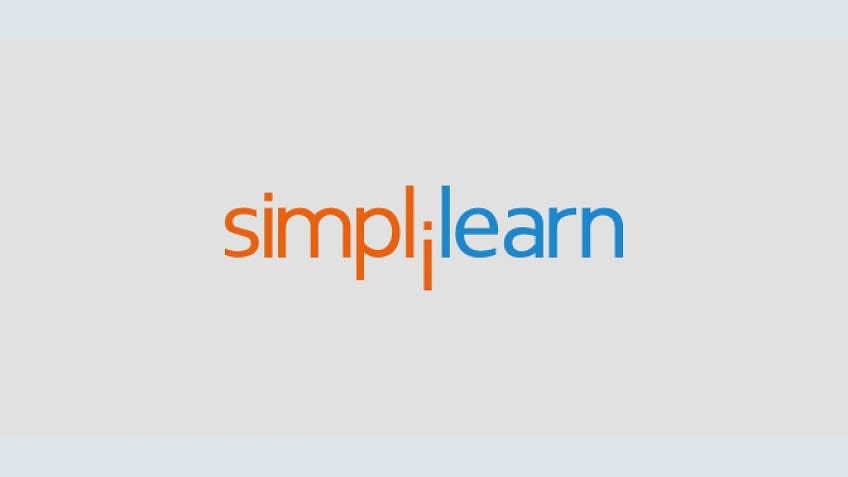
Lifecycle versus Capability Courses (ITIL® V3)

Azure DevOps: The Next Big Thing in Application Lifecycle Management
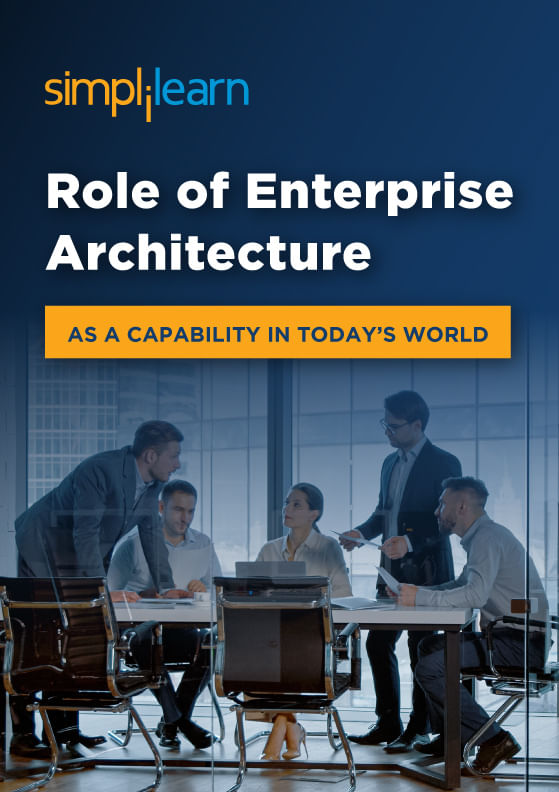
Role of an Enterprise Architect
Digital Marketing(675)
View All
Top Sales Interview Questions and Answers

YouTube Monetization: Ten Tips on How to Monetize Your YouTube Channel

SEO for Video
Big Data(142)
View All
What Are the Skills Needed to Learn Hadoop?

Why Big Data Is Critical to Your Business

Free eBook: Top 25 Interview Questions and Answers: Big Data Analytics
Career Fast-track(189)
View All
Highest Paying Tech Jobs

How to Make a Good First Impression at Work
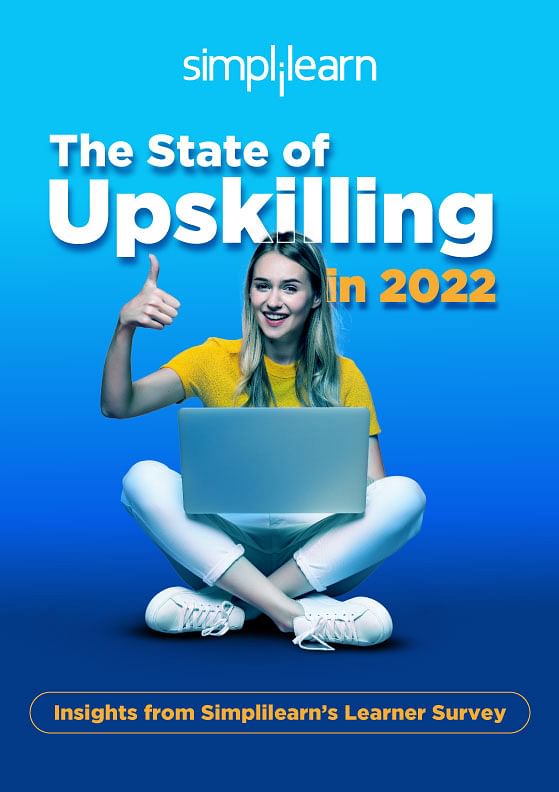
The State of Upskilling in 2023
- Acknowledgement
- PMP, PMI, PMBOK, CAPM, PgMP, PfMP, ACP, PBA, RMP, SP, OPM3 and the PMI ATP seal are the registered marks of the Project Management Institute, Inc.