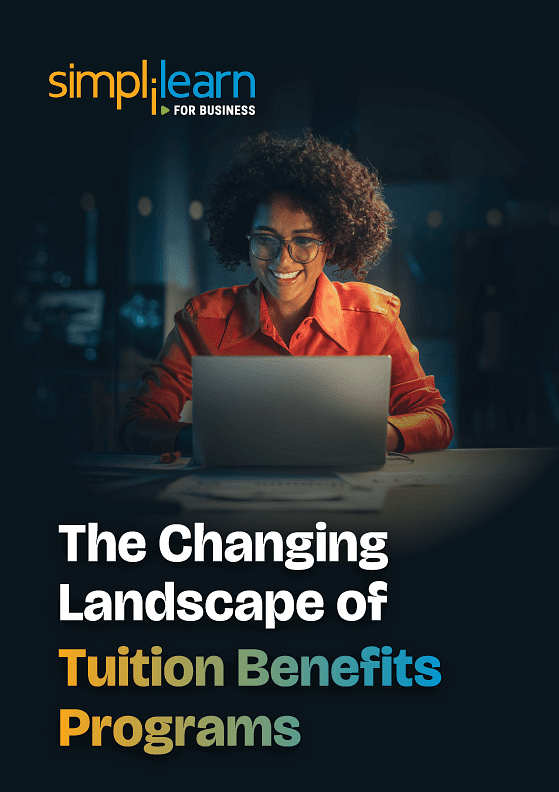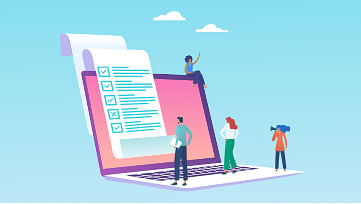HomeResources
Resources
Explore insights, tips, and articles written by experts in a range of professional domains.
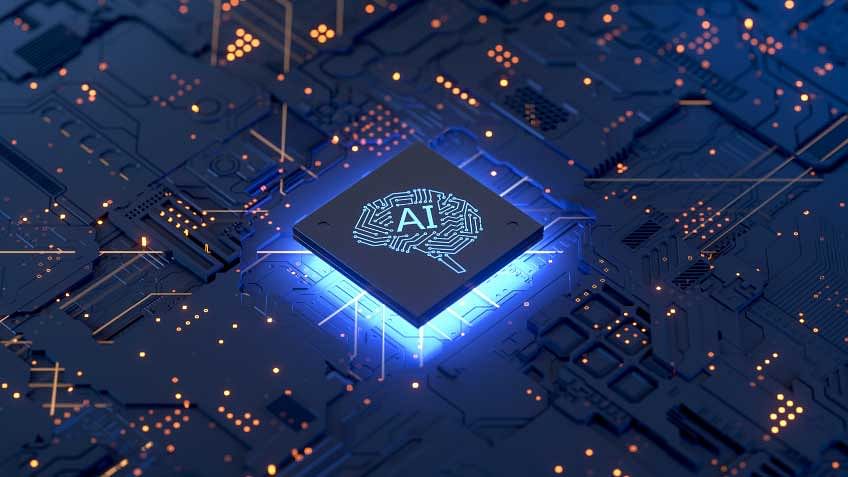 ArticleLast updated on Jul 15, 2024
ArticleLast updated on Jul 15, 2024Is AI Hard to Learn?
 ArticleLast updated on Apr 22, 2025
ArticleLast updated on Apr 22, 2025Top AI and Machine Learning Programs for 2025
 WebinarJun 4, 2025
WebinarJun 4, 2025Product Teardown Masterclass: What Goes Behind Building the Likes of …
 WebinarJun 5, 2025
WebinarJun 5, 2025Live SQL Masterclass: Understand Essential Commands and Syntax
Browse the categories
Data Science & Business Analytics(496)
View All
How Much Do Data Analysts Make in Canada

Data Scientist Job Description: Role, Responsibilities, Skills Required & More
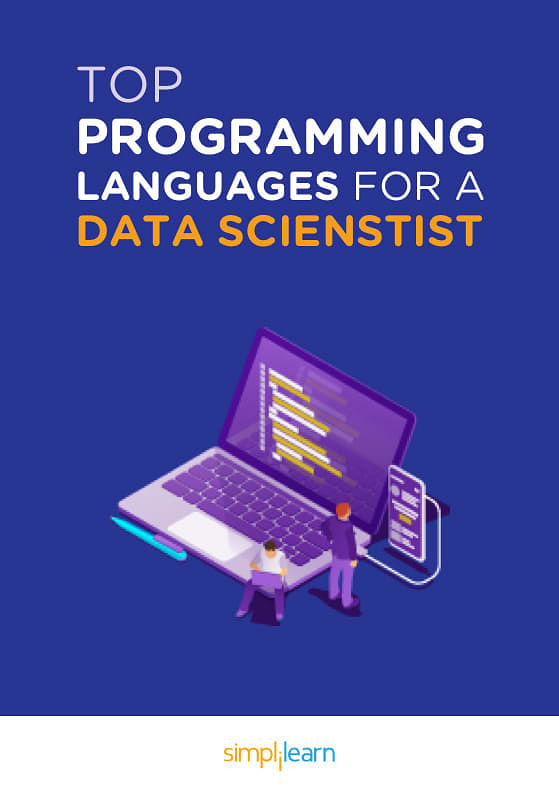
Free eBook: Top Programming Languages For A Data Scientist
AI & Machine Learning(456)
View All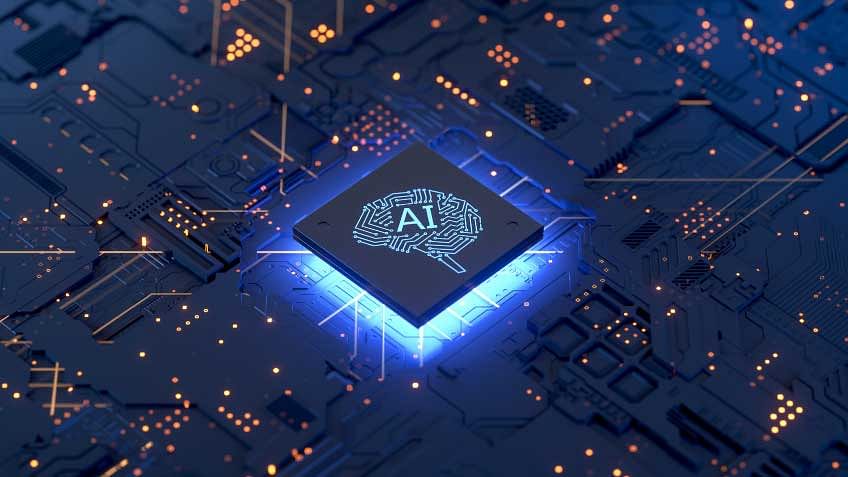
Top 15 Challenges of Artificial Intelligence in 2025
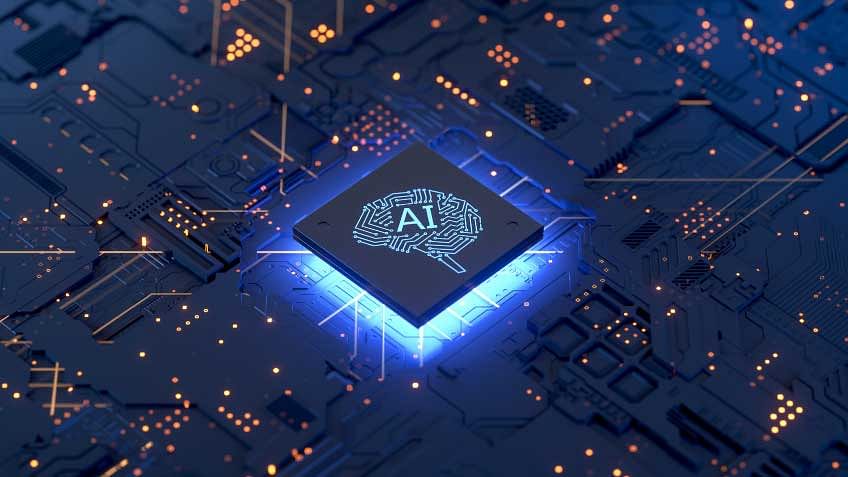
Top 15 Challenges of Artificial Intelligence in 2025
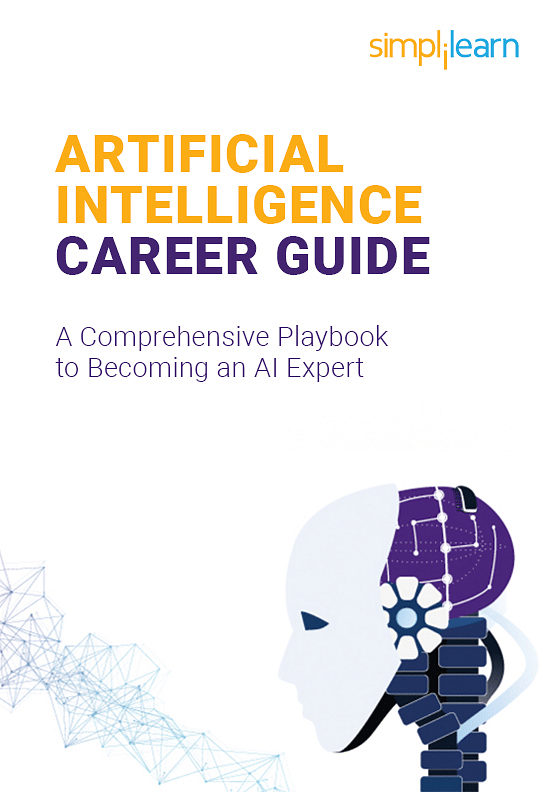
Artificial Intelligence Career Guide: A Comprehensive Playbook to Becoming an AI Expert
Project Management(493)
View All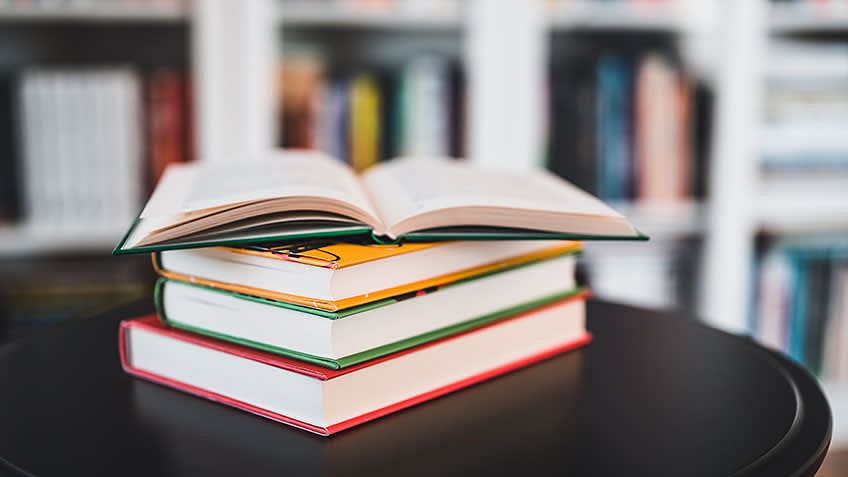
Best Project Management Books You Should Read in 2025

Project Manager Salaries in Los Angeles and California
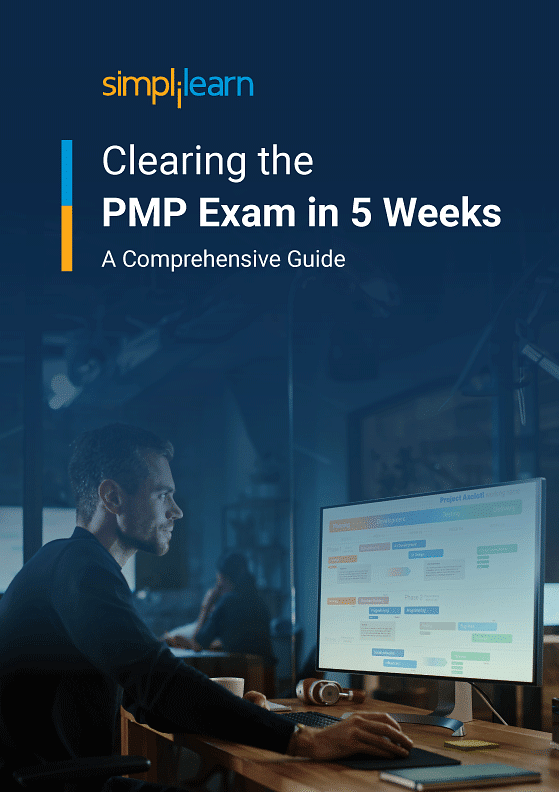
How to Pass the PMP Exam? 5-week Study Guide
Cyber Security(292)
View All
Top Cyber Security Projects for Every Skill Level in 2025

Here's Why Cybersecurity is Important to You
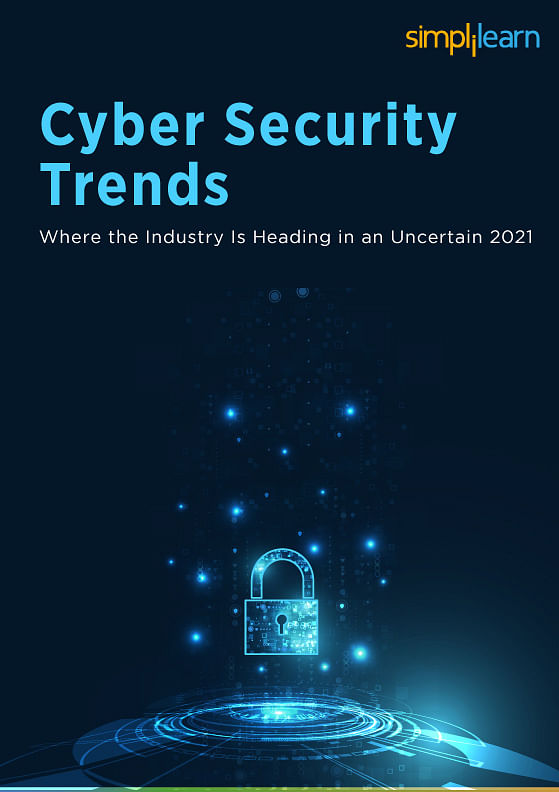
Cybersecurity Trends: Where the Industry Is Heading in an Uncertain 2024
Cloud Computing(326)
View All
What Is Database Management: Definition, Benefits, Use Cases, Skills and Career Trends

Azure Stack - A New Approach to Hybrid Computing
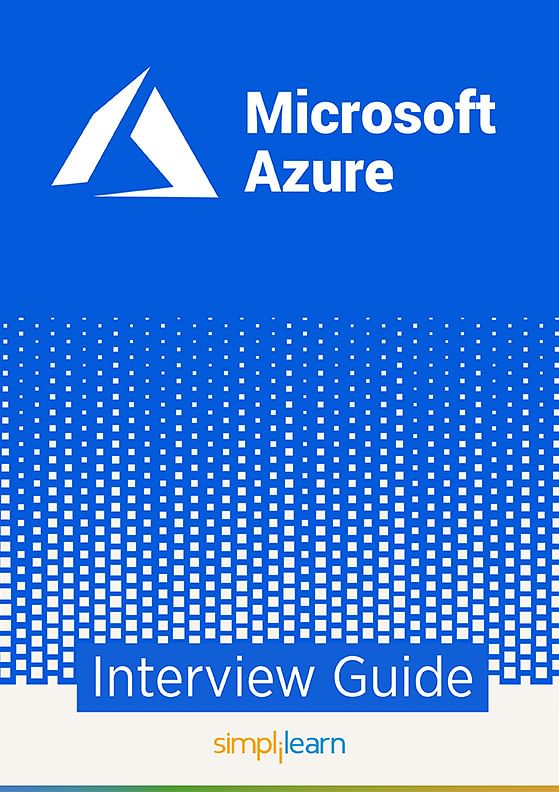
Azure Interview Guide
DevOps(132)
View All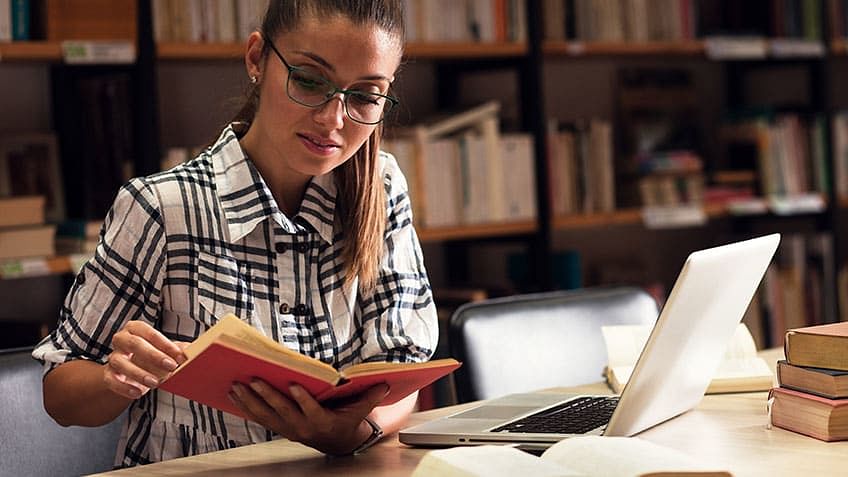
7 Essential DevOps Books You Must Read to Become a DevOps Expert

DevOps Engineer Job Description: Skills, Roles and Responsibilities
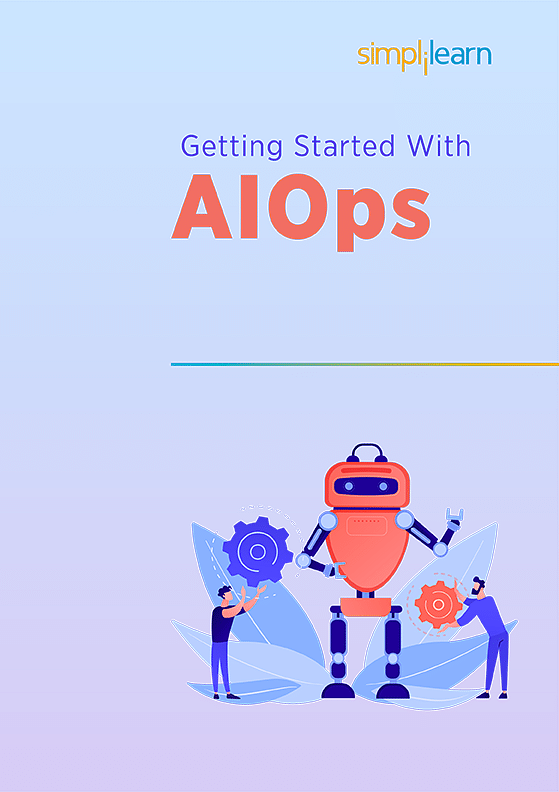
Getting Started With AIOps
Business and Leadership(293)
View All
Business Analyst Interview Questions

Graphic Designer Salary in the US

Skilling for the Digital Economy: A Role-Based Approach
Quality Management(112)
View All
Vendor Manager Job Description Template and Examples
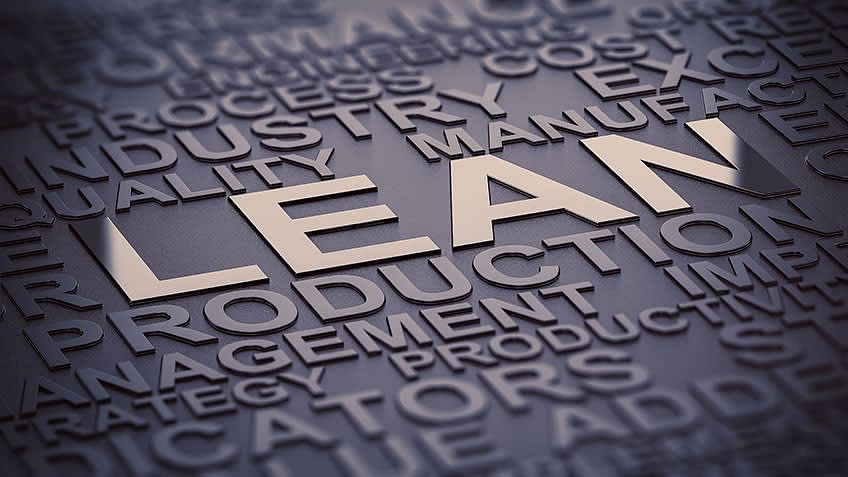
Lean Thinking: Overview, Origins, Basic Principles, Benefits, and Applications Explained
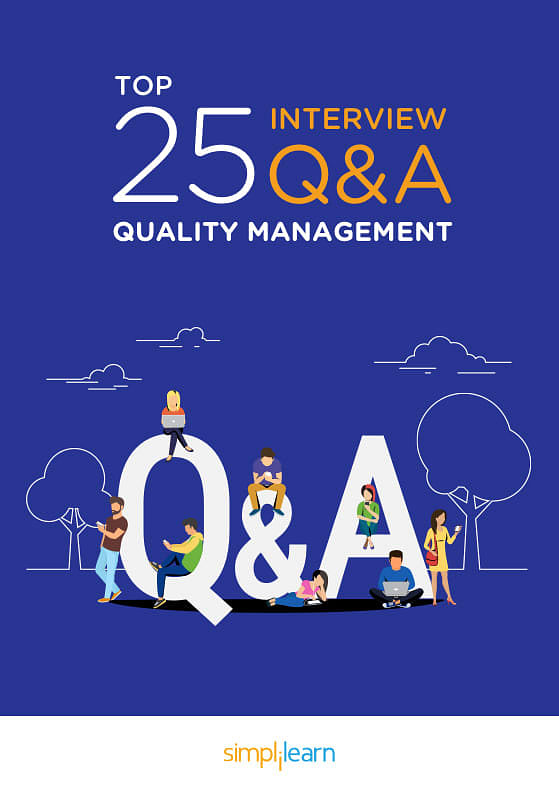
Free eBook: Top 25 Interview Questions and Answers: Quality Management
Software Development(1127)
View All
Top Mobile App Development Companies in 2025

10 Best Java Books for 2025
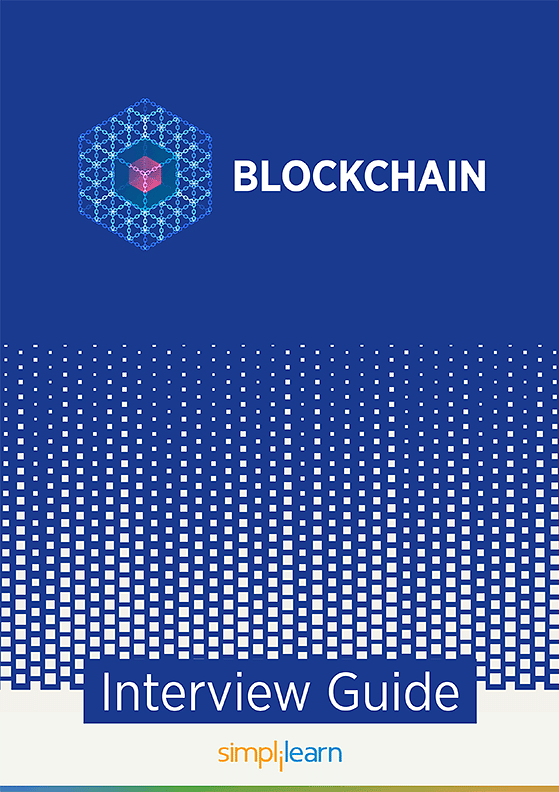
Blockchain Interview Guide
Agile and Scrum(124)
View All
2025 Trends to Look for in Business Agility

What is Planning Poker: Understanding the Consensus-Based Estimating Technique
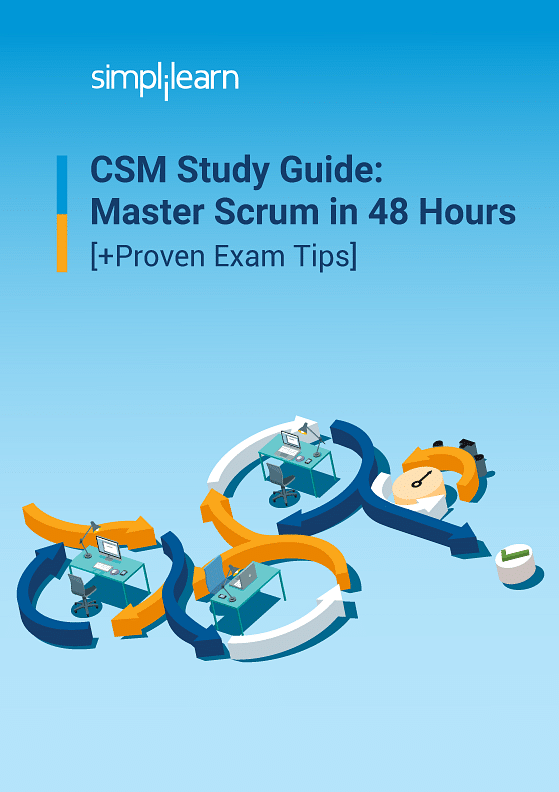
CSM Study Guide: Master Scrum in 48 Hours
IT Service and Architecture(123)
View All
A Guide to IT Salaries in the UK

What Is Strategic Implementation? Aspects and Key Steps in the Implementation Process
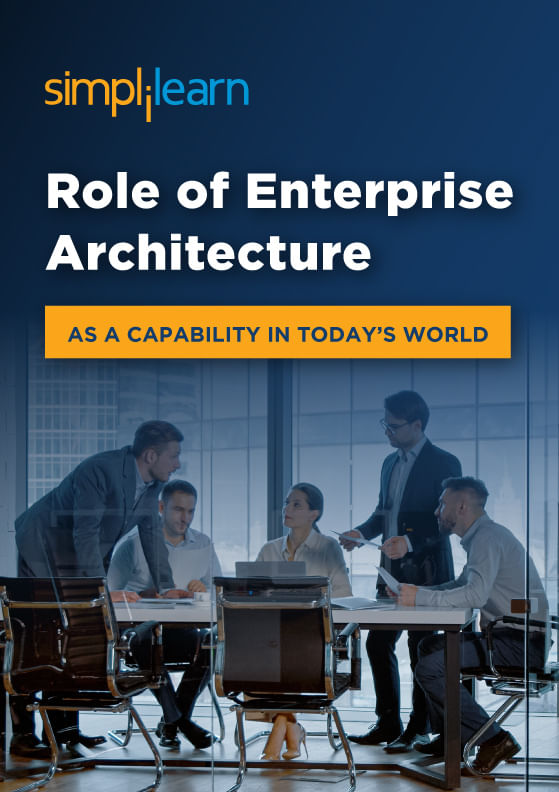
Role of an Enterprise Architect
Digital Marketing(678)
View All
Semrush vs SimilarWeb: Which is a Better SEO Tool?

Influencer Marketing Offers Impressive Outreach Opportunity for Brands

SEO for Video
Big Data(143)
View All
What Is Data Processing

Top Data Engineering Tools 2025: Unleash Your Potential
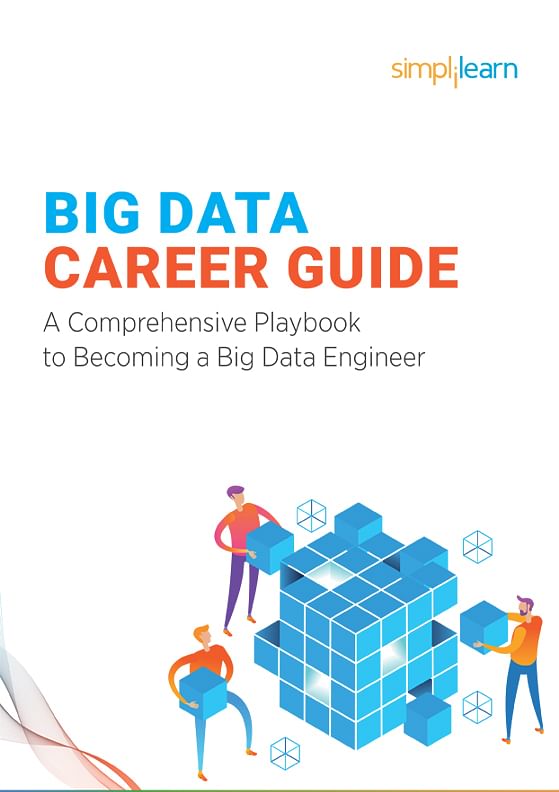
Big Data Career Guide: A Comprehensive Playbook to Becoming a Big Data Engineer
Career Fast-track(195)
View All
Are You Linked In Yet? The Science Behind Knockout LinkedIn Profiles

Top Software Design Predictions for 2019
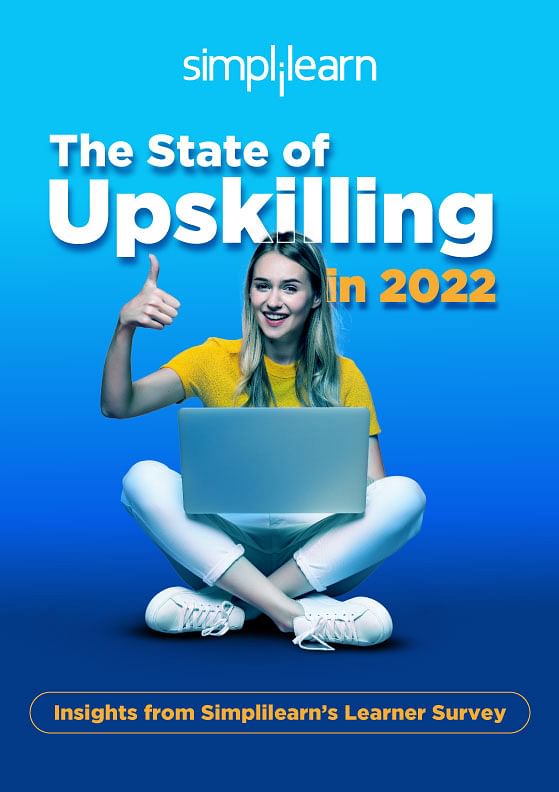
The State of Upskilling in 2023
- Acknowledgement
- PMP, PMI, PMBOK, CAPM, PgMP, PfMP, ACP, PBA, RMP, SP, OPM3 and the PMI ATP seal are the registered marks of the Project Management Institute, Inc.