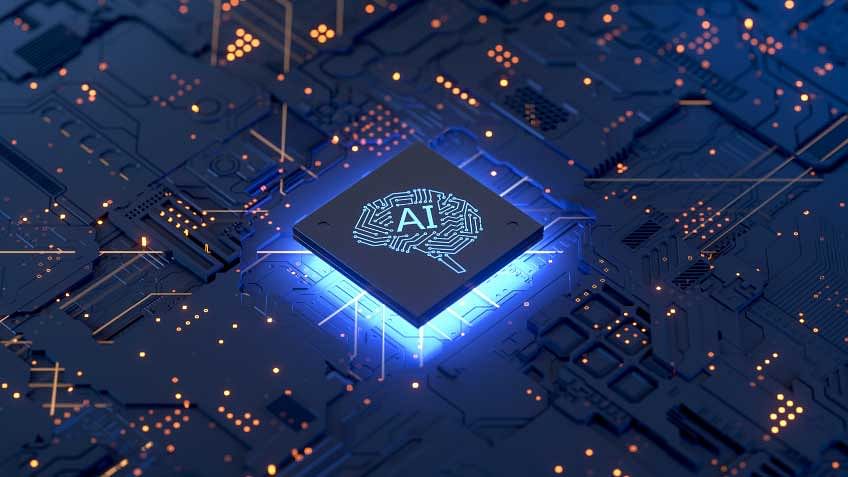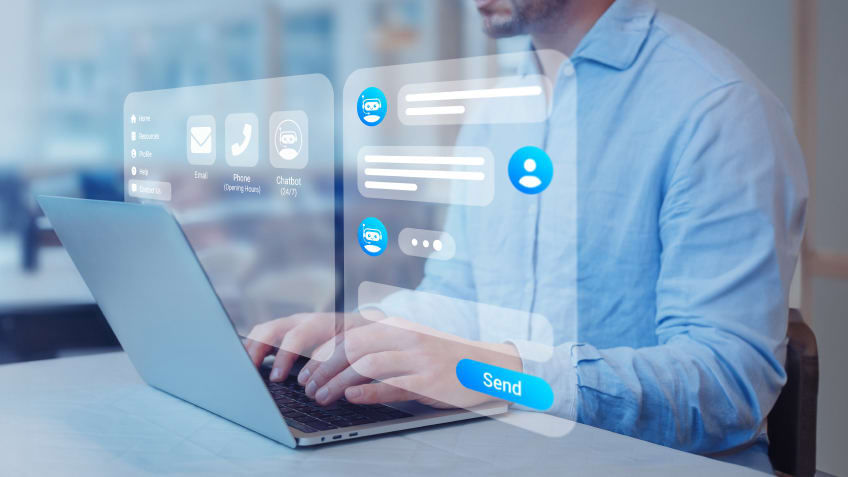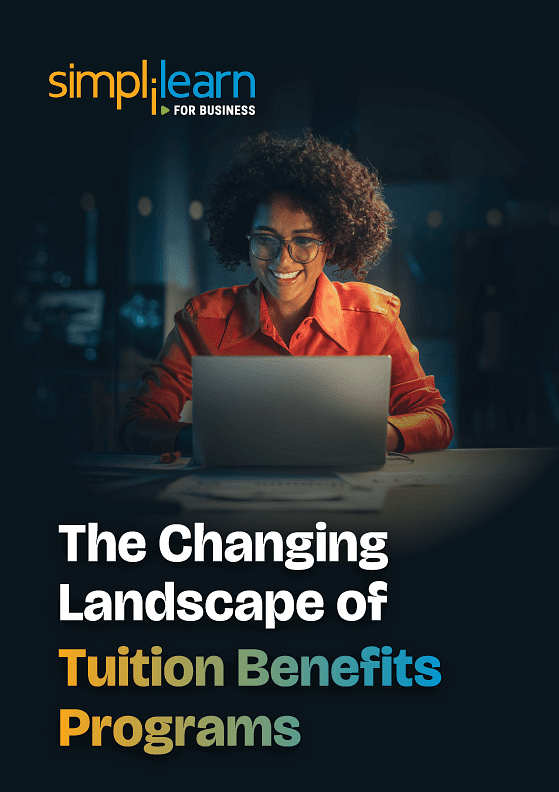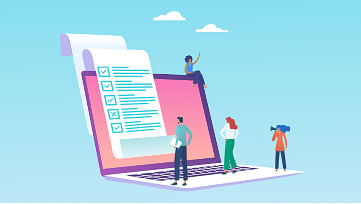HomeResources
Resources
Explore insights, tips, and articles written by experts in a range of professional domains.
Browse the categories
Data Science & Business Analytics(497)
View All
Data Scientist Job Description: Role, Responsibilities, Skills Required & More

Top Data Science Trends Reshaping the Industry in 2025
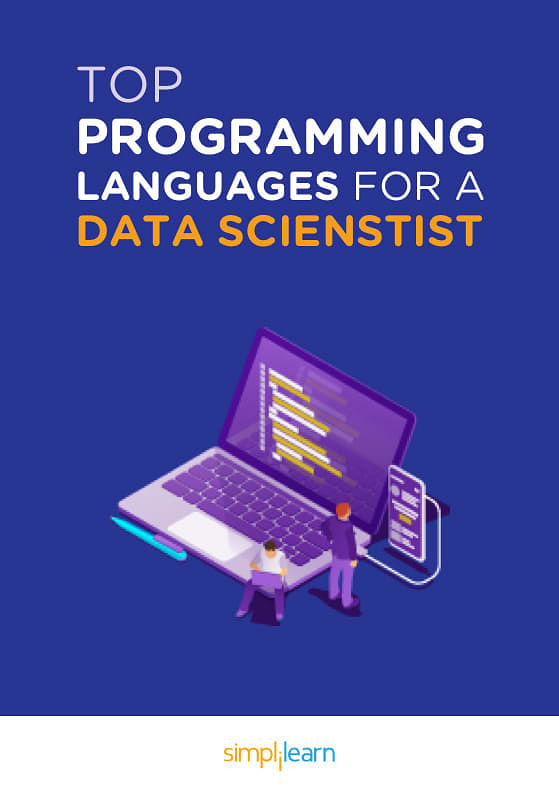
Free eBook: Top Programming Languages For A Data Scientist
AI & Machine Learning(456)
View All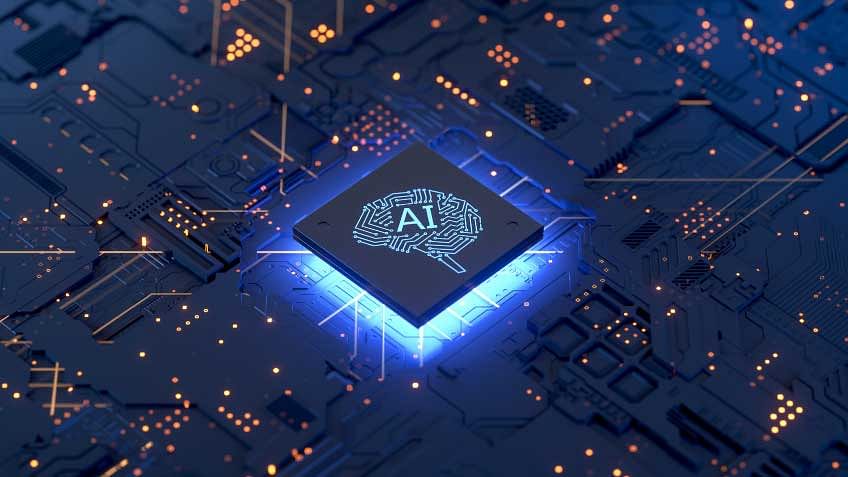
Top 15 Challenges of Artificial Intelligence in 2025

Highest Paying Jobs in India
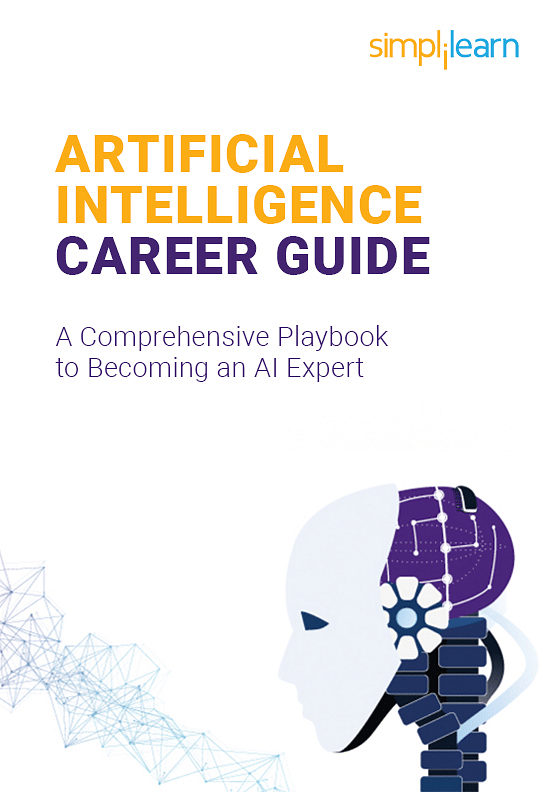
Artificial Intelligence Career Guide: A Comprehensive Playbook to Becoming an AI Expert
Project Management(492)
View All
Asana Tutorial for Beginners: How to Get Started With Asana

Slack vs. Trello: Which Tool Is Best for You?
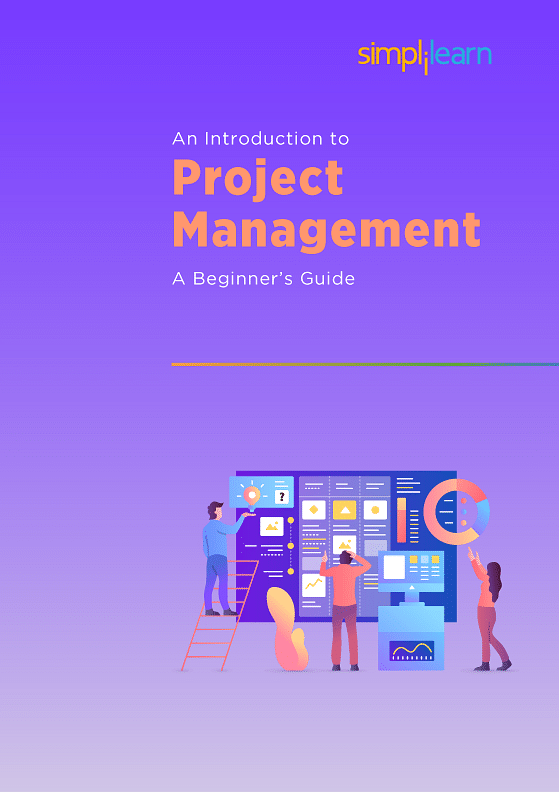
An Introduction to Project Management: A Beginner’s Guide
Cyber Security(293)
View All
Top Cyber Security Projects for Every Skill Level in 2025

Here's Why Cybersecurity is Important to You
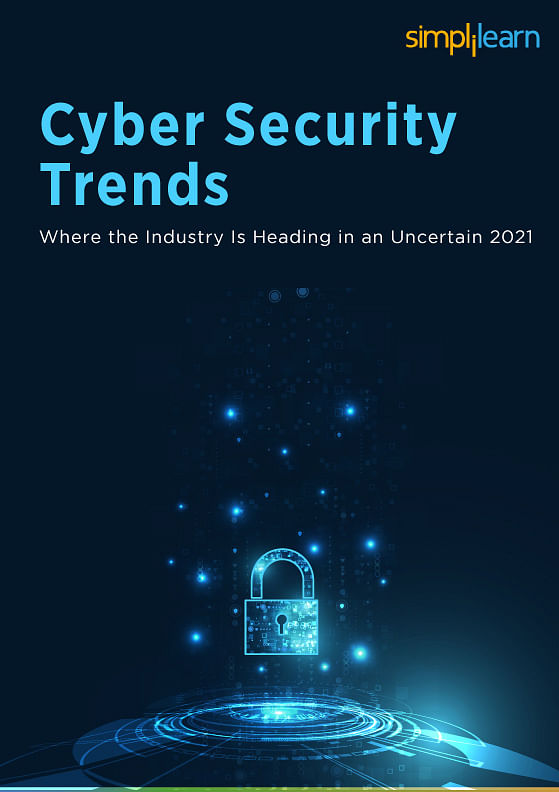
Cybersecurity Trends: Where the Industry Is Heading in an Uncertain 2024
Cloud Computing(327)
View All
What Is Database Management: Definition, Benefits, Use Cases, Skills and Career Trends

Azure Stack - A New Approach to Hybrid Computing
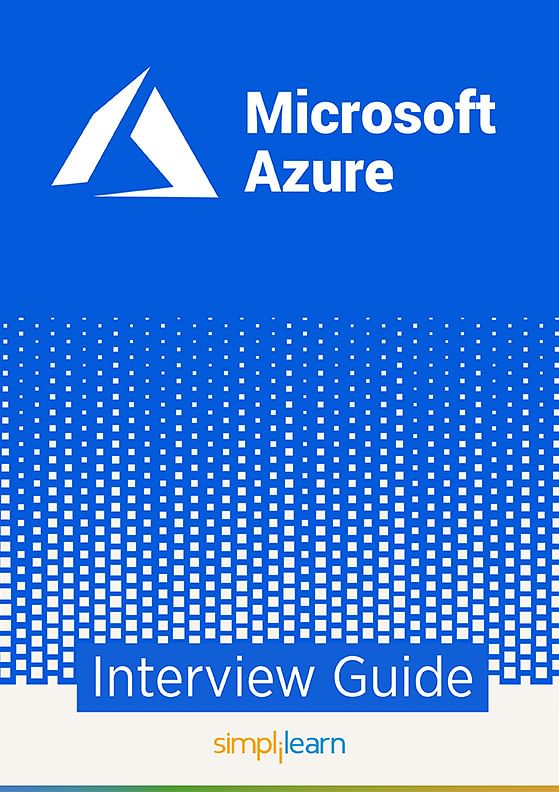
Azure Interview Guide
DevOps(132)
View All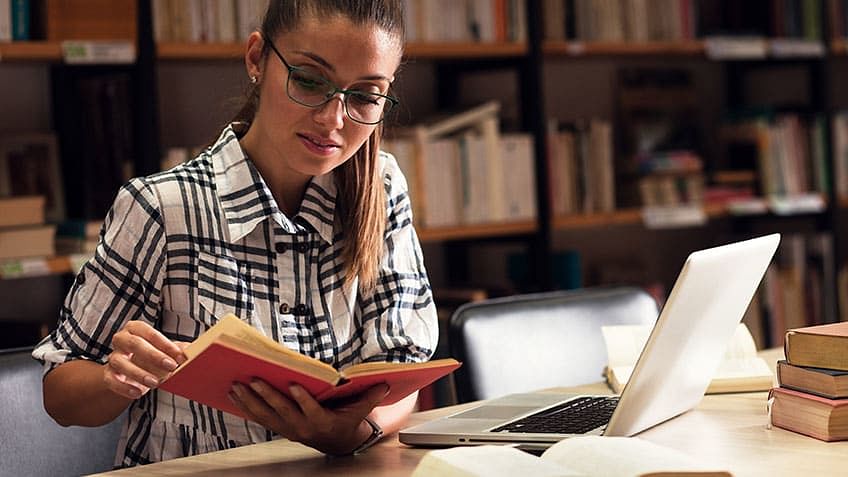
7 Essential DevOps Books You Must Read to Become a DevOps Expert

DevOps Engineer Job Description: Skills, Roles and Responsibilities
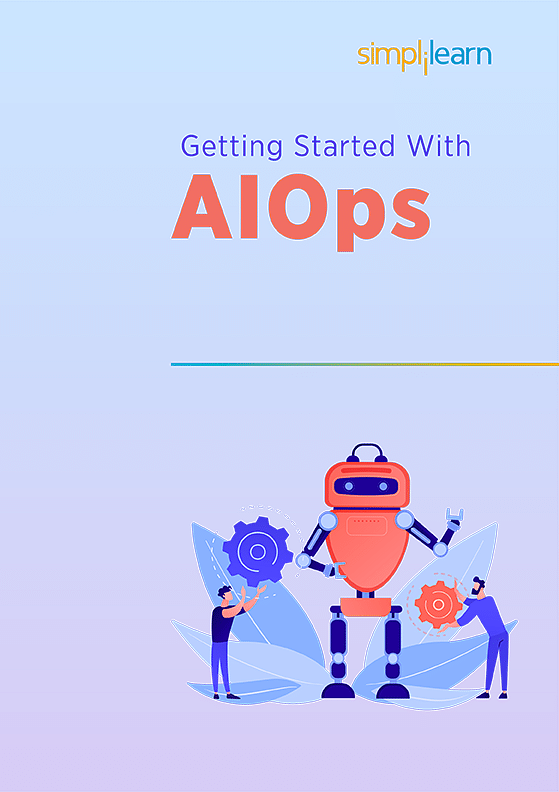
Getting Started With AIOps
Business and Leadership(293)
View All
How Data-Driven Decision Making Enables Better Management

Program Preview Wrap-Up: PGP in Digital Transformation

Skilling for the Digital Economy: A Role-Based Approach
Quality Management(112)
View All
Vendor Manager Job Description Template and Examples
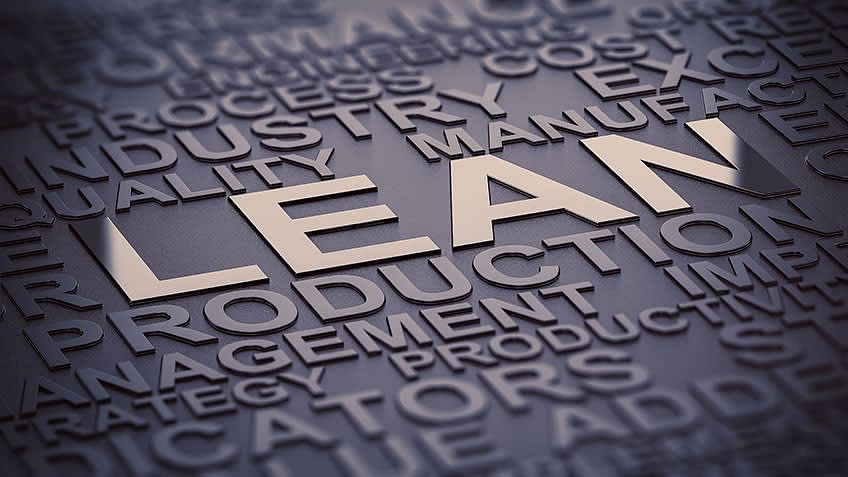
Lean Thinking: Overview, Origins, Basic Principles, Benefits, and Applications Explained
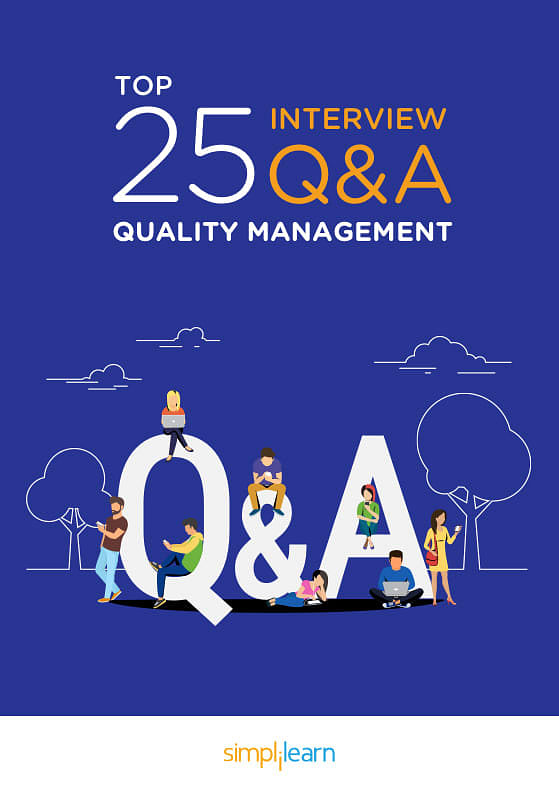
Free eBook: Top 25 Interview Questions and Answers: Quality Management
Software Development(1127)
View All
Walmart Job Interview Questions and Answers for Freshers and Experience 2025

Top Five Crypto Books to Read in 2025
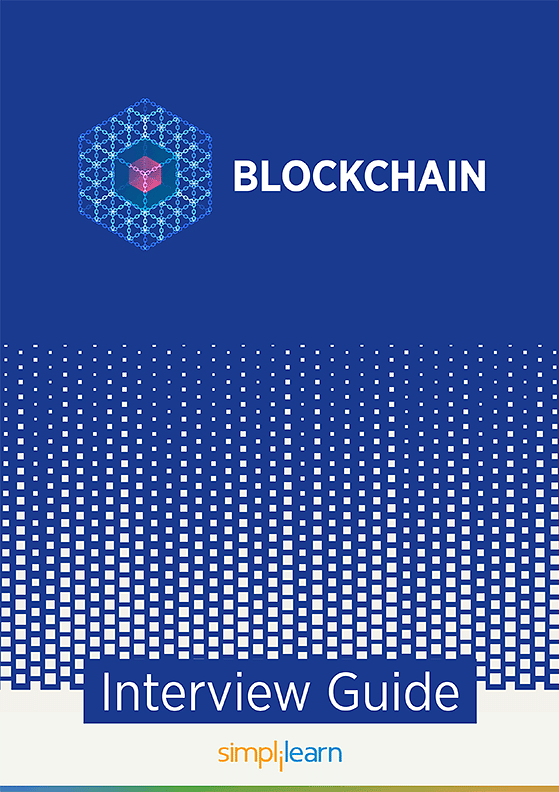
Blockchain Interview Guide
Agile and Scrum(123)
View All
What is Planning Poker: Understanding the Consensus-Based Estimating Technique

2025 Trends to Look for in Business Agility
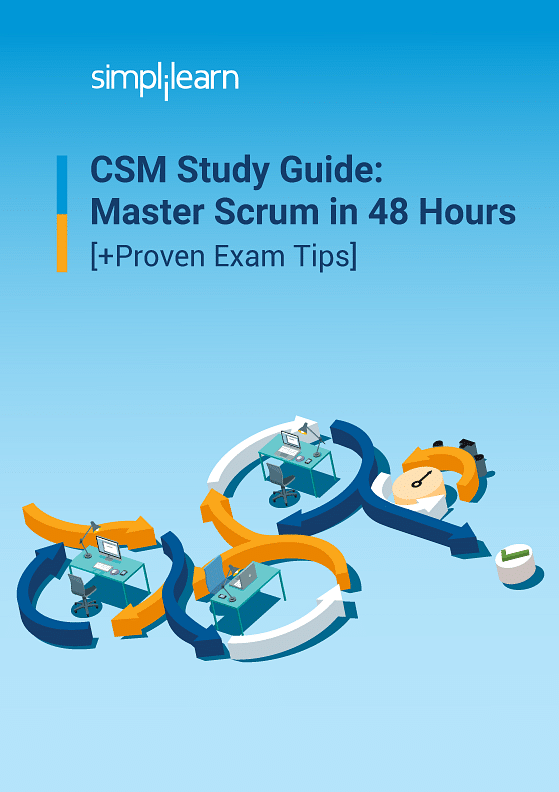
CSM Study Guide: Master Scrum in 48 Hours
IT Service and Architecture(123)
View All
What Is Strategic Implementation? Aspects and Key Steps in the Implementation Process
![Service Desk Analyst Salary In India Breakdown [2025] Service Desk Analyst Salary In India Breakdown [2025]](https://www.simplilearn.com/ice9/free_resources_article_thumb/service_deskanalystsalary.jpg)
Service Desk Analyst Salary In India Breakdown [2025]
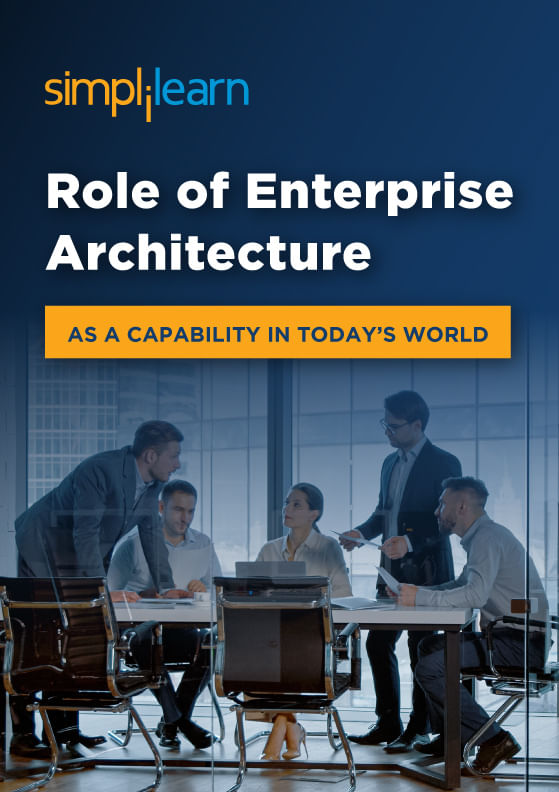
Role of an Enterprise Architect
Digital Marketing(678)
View All
YouTube Monetization: Ten Tips on How to Monetize Your YouTube Channel

How to Become a Content Writer?

SEO for Video
Big Data(143)
View All
What Is Data Processing

Top Data Engineering Tools 2025: Unleash Your Potential
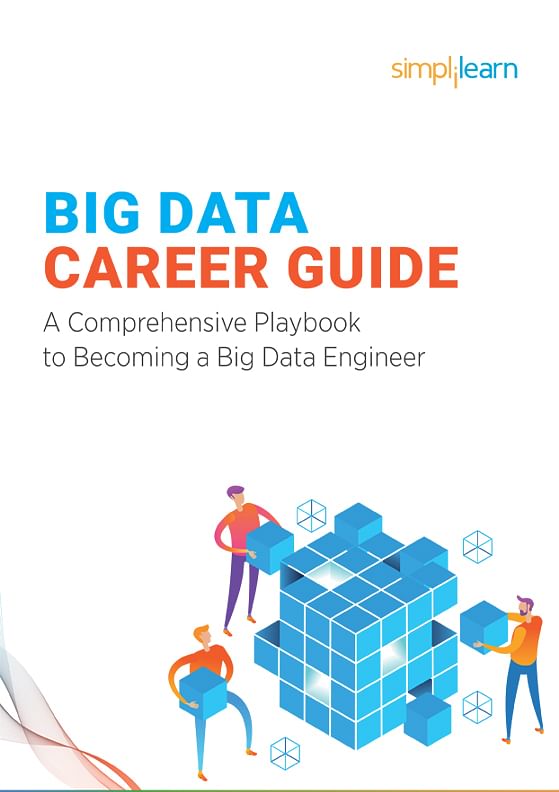
Big Data Career Guide: A Comprehensive Playbook to Becoming a Big Data Engineer
Career Fast-track(194)
View All
Top HR Interview Questions and Answers

Performance Management Vs. Performance Appraisal
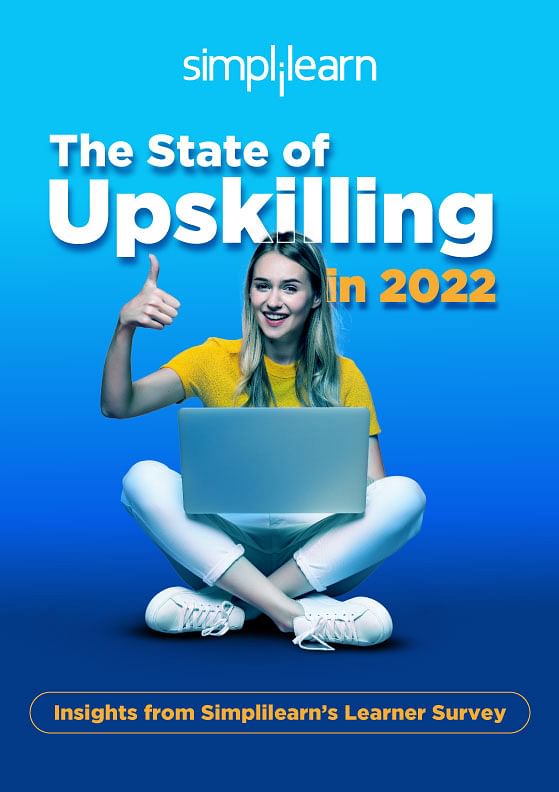
The State of Upskilling in 2023
- Acknowledgement
- PMP, PMI, PMBOK, CAPM, PgMP, PfMP, ACP, PBA, RMP, SP, OPM3 and the PMI ATP seal are the registered marks of the Project Management Institute, Inc.