Gemini for Google Workspace Skills you will learn
- AI Suggestions
- Smart Email Management
- Dynamic Presentations
- Search and Organize in Drive
- RealTime Meeting Assistance
- Search and Organization in Drive
Who should learn this free Gemini for Google Workspace course?
- Data Analyst
- Project Manager
- Content Writer
- Digital Marketing Specialist
What you will learn in this Gemini for Google Workspace course?
Introduction to Gemini for Google Workspace
Introduction
00:24Introduction
00:24
Lesson 1: Introduction to Gemini for Google Workspace
01:28Introduction to Gemini for Google Workspace
01:28
Lesson 2: What is Generative AI?
02:37What is Generative AI?
02:37
Lesson 3: Gemini for Google Workspace Features
02:29Gemini for Google Workspace Features
02:29Knowledge Check
Gemini in Gmail
Introduction
00:24Introduction
00:24
Lesson 1: Introduction to Gemini in Gmail
01:20Introduction to Gemini in Gmail
01:20
Lesson 2: Draft an Email with Gemini
02:19Draft an Email with Gemini
02:19
Lesson 3: Refine Prompts and Drafts
02:30Refine Prompts and Drafts
02:30
Lesson 4: Activity
00:18Activity
00:18Knowledge Check
Gemini in Google Docs
Introduction
00:24Introduction
00:24
Lesson 1: Introduction to Gemini in Google Docs
01:24Introduction to Gemini in Google Docs
01:24
Lesson 2: Create Content with Gemini
02:24Create Content with Gemini
02:24
Lesson 3: Edit Prompts and Refine Text
03:22Edit Prompts and Refine Text
03:22
Lesson 4: Proofread Documents
01:23Proofread Documents
01:23
Lesson 5: Activity
00:18Activity
00:18Knowledge Check
Gemini in Google slides
Introduction
00:24Introduction
00:24
Lesson 1: Introduction to Gemini in Google Slides
01:15Introduction to Gemini in Google Slides
01:15
Lesson 2: Generate an Image with Gemini
03:09Generate an Image with Gemini
03:09
Lesson 3: Choose a Style for Your Images
02:52Choose a Style for Your Images
02:52
Lesson 4: Activity
00:16Activity
00:16Knowledge Check
Gemini for Google Sheets
Introduction
00:22Introduction
00:22
Lesson 1: Introduction to Gemini in Google Sheets
01:27Introduction to Gemini in Google Sheets
01:27
Lesson 2: Create Plans and Trackers
03:31Create Plans and Trackers
03:31
Lesson 3: Create and Refine Template Prompts
03:15Create and Refine Template Prompts
03:15
Lesson 4: Activity
00:17Activity
00:17Knowledge Check
Gemini in Google Meet
Introduction
00:28Introduction
00:28
Lesson 1: Introduction to Gemini in Google Meet
01:09Introduction to Gemini in Google Meet
01:09
Lesson 2: Generate a Background Image Using Gemini
03:37Generate a Background Image Using Gemini
03:37
Lesson 3: Improve Your Video and Audio Experience
02:34Improve Your Video and Audio Experience
02:34
Lesson 4: Taking Meeting Notes with Gemini
02:21Taking Meeting Notes with Gemini
02:21
Lesson 5: Activity
00:22Activity
00:22Knowledge Check
Gemini in Google Drive
Introduction
00:24Introduction
00:24
Lesson 1: Introduction to Gemini in Google Drive
02:18Introduction to Gemini in Google Drive
02:18
Lesson 2: Ask Gemini about a file
02:29Ask Gemini about a file
02:29
Lesson 3: Refine prompts with Gemini in Drive
02:47Refine prompts with Gemini in Drive
02:47
Lesson 4: Synthesize information across multiple sources using Gemini in Drive
04:09Synthesize information across multiple sources using Gemini in Drive
04:09Knowledge Check
Create Engaging Video with Google Vids
Lesson 1: Introducing Google Vids
00:50Introducing Google Vids
00:50
Lesson 3: Accessing and Using Google Vids
02:32Accessing and Using Google Vids
02:32
Lesson 4: Generate a First Draft with Help Me Create
02:22Generate a First Draft with Help Me Create
02:22
Lesson 5: Customizing and Branding Your Videos in Google Vids
03:07Customizing and Branding Your Videos in Google Vids
03:07
Lesson 6: Collaborating on Videos with Vids
03:47Collaborating on Videos with Vids
03:47
Lesson 7: Adding Visual Enhancements in Vids
04:34Adding Visual Enhancements in Vids
04:34Knowledge Check
Lesson 8: Course summary
01:03Course summary
01:03
Get a Completion Certificate
Share your certificate with prospective employers and your professional network on LinkedIn.
Why you should learn Gemini for Google Workspace?
$345.5 Billion
Expected size of Global Data Analytics market by 2028.
$76K+ (USA) | INR 6.5 LPA
Average Salary of a Data Analyst annually.
This course on Gemini for Google Workspace introduces you to Gemini, Google’s AI-powered assistant designed to enhance productivity within Google Workspace. Learn how to use Gemini to generate smart suggestions, automate routine tasks, and streamline workflows in tools like Gmail, Google Docs, and Sheets. Gain hands-on experience integrating AI into your daily tasks, improving collaboration, and boosting efficiency across your workspace. Ideal for professionals looking to optimize their productivity with AI.
Read More
FAQs
What is the Gemini for Google Workspace course about?
This course teaches how to use Gemini, Google’s AI-powered tool, to enhance productivity across Google Workspace applications like Gmail, Docs, Sheets, and more.
Who should take this course?
The course is ideal for professionals, teams, and individuals looking to optimize their workflows and collaborate effectively using AI-powered tools.
Do I need prior knowledge to take this course?
No prior experience is required. Familiarity with Google Workspace is helpful but not mandatory, as the course is beginner-friendly.
What topics are covered in this Gemini for Google Wokspace course?
Topics include using Gemini in Google Drive, Docs, Sheets, Slides, Gmail, Chat, and Meet, along with automating tasks and enhancing collaboration.
Will I get hands-on practice in the course?
Yes, the course includes practical exercises and real-world scenarios to help you integrate Gemini into your workflows.
How long does it take to complete the Gemini for Google Workspace course?
This course on Gemini for Google Workspace is 7 hours long.
Related Courses
- Acknowledgement
- PMP, PMI, PMBOK, CAPM, PgMP, PfMP, ACP, PBA, RMP, SP, OPM3 and the PMI ATP seal are the registered marks of the Project Management Institute, Inc.

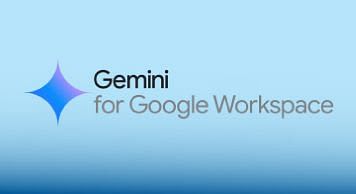 (
(