Loops in Java is a feature used to execute a particular part of the program repeatedly if a given condition evaluates to be true.
While all three types’ basic functionality remains the same, there’s a vast difference in the syntax and how they operate.
For loop in Java iterates over code based on a condition, commonly used for arrays or calculations. Mastering it is crucial for efficient iteration and data processing. Enroll in a Java Course to explore for loops and more programming constructs.
In this article, you will focus on for loop in Java. But before delving deep into for loop and how to use it, let’s understand the difference between the three types of loops.
The Difference Between For Loop - While Loop - Do-While Loop
There are several differences among the three types of loops in Java, such as the syntax, optimal time to use, condition checking, and so on. The table below represents some of the primary dissimilarities between all the loops in Java.
Difference |
For Loop |
While Loop |
Do-While Loop |
|
Introduction |
For loop in Java iterates a given set of statements multiple times. |
The Java while loop executes a set of instructions until a boolean condition is met. |
The do-while loop executes a set of statements at least once, even if the condition is not met. After the first execution, it repeats the iteration until the boolean condition is met. |
|
Best time to use |
Use it when you know the exact number of times to execute the part of the program. |
Use it when you don’t know how many times you want the iteration to repeat. |
Use it when you don’t know how many times you want the iteration to repeat, but it should execute at least one time. |
|
Syntax |
for(init; condition; icr/dcr){ //statements to be repeated } |
while(condition){ //statements to be repeated } |
do{ //statements to be repeated }while(condition); |
|
Example |
for(int x=0; x<=5; x++){ System.out.println(x); } |
int x=0; while(x<=5){ System.out.println(x); x++; } |
int x=0; do{ System.out.println(x); x++; }while(x<=5); |
For Loop in Java
As mentioned, Java for loop helps execute a set of code repeatedly, and it is recommended when the number of iterations is fixed. You have seen the syntax of for loop, now try to understand it.
Syntax:
for(init; condition, incr/decr){
//statements to be executed or body
}
In the above syntax:
- init: The init expression is used for initializing a variable, and it is executed only once.
- condition: It executes the condition statement for every iteration. If it evaluates the condition to be true, it executes the body of the loop. The loop will continue to run until the condition becomes false.
- incr/decr: It is the increment or decrement statement applied to the variable to update the initial expression.
Thus, the Flow of for Loop in Java Is:
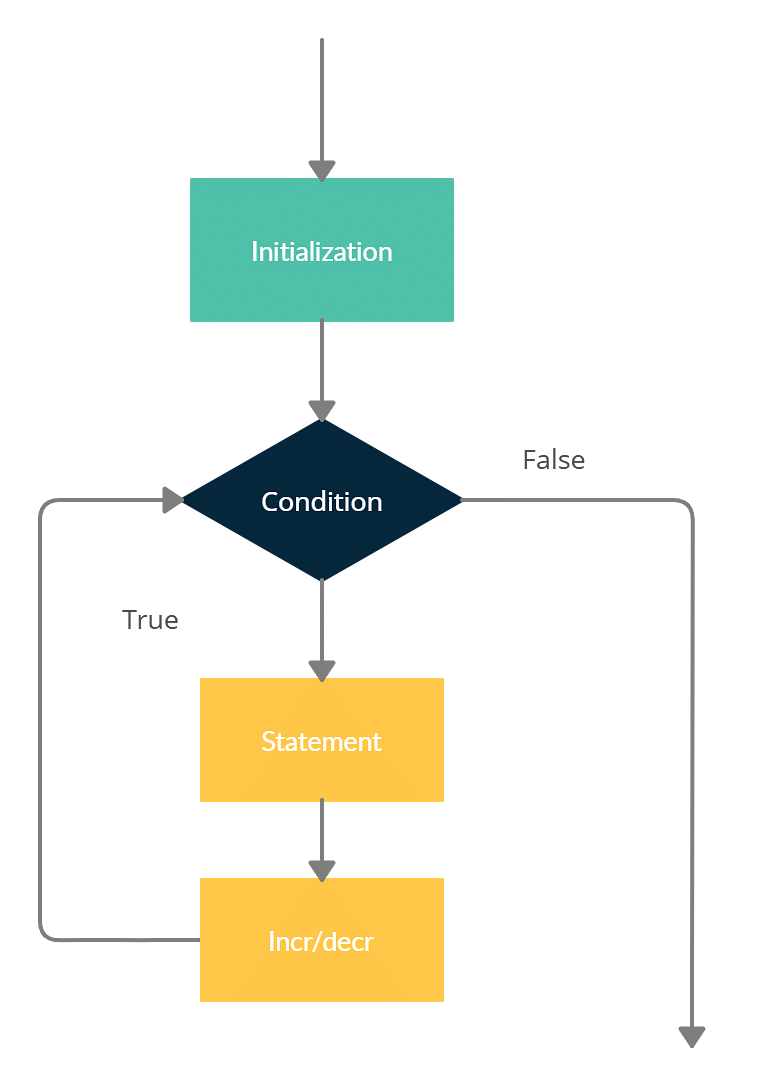
Let’s look at a simple for loop example to understand the syntax and how it operates.
public class forExample{
public static void main(String args[]) {
for(int x=0; x<=5; x++){
System.out.println(x);
}
}
}
Output:
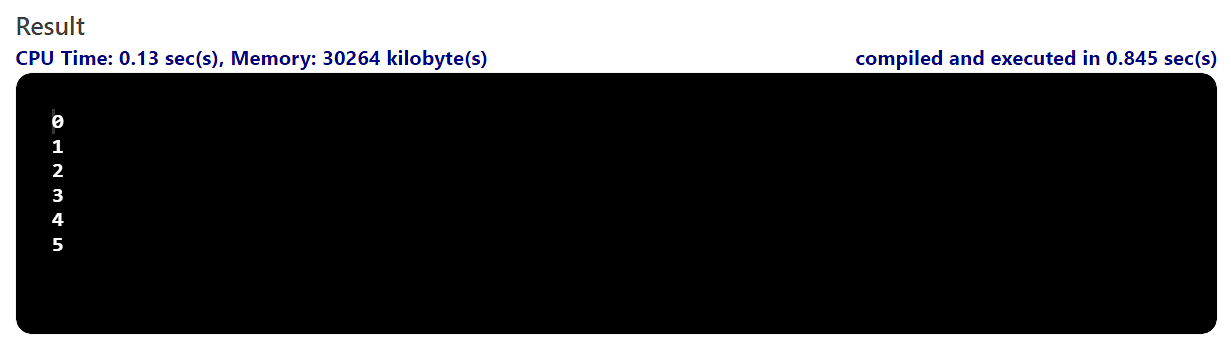
Types of For Loops in Java
There are three types of for loops in Java:
- Simple
- For-each or enhanced
- Labeled
You will go through each type of Java for loops with examples.
Simple For Loop in Java
A simple for loop is what you have seen until now, including the flow and syntax. Here’s an example where you must print the values from 1 to 10.
Example of simple for loop:
public class forExample{
public static void main(String args[]) {
for(int x=1; x<=10; x++){
System.out.println(x);
}
}
}
Output:
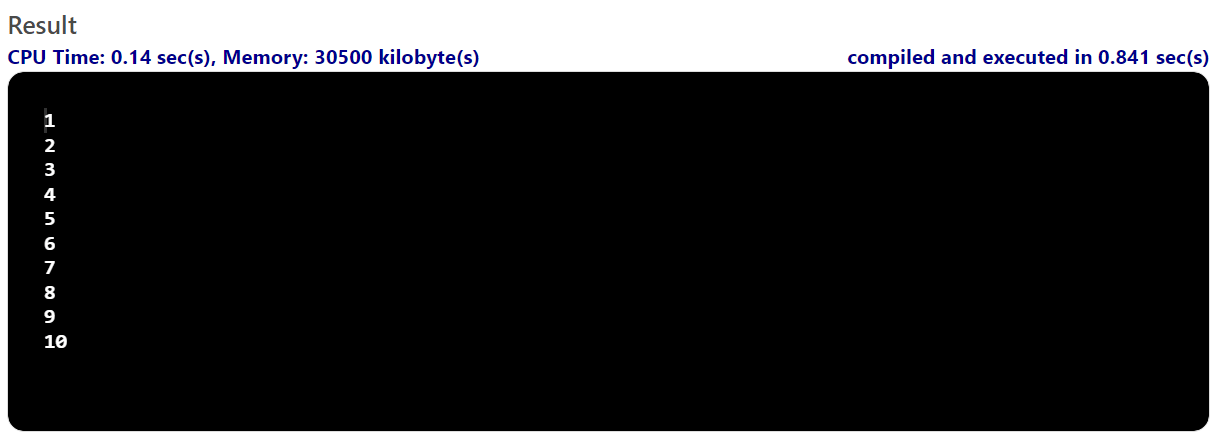
For-each Loop in Java
The Java for-each loop is used on an array or a collection type. It works as an iterator and helps traverse through an array or collection elements, and returns them. While declaring a for-each loop, you don’t have to provide the increment or decrement statement as the loop will, by default, traverse through each element. Here’s the syntax:
for(Type var:array){
//loop body
}
Example of for-each loop:
public class ForEach{
public static void main(String[] args){
//Array declaration
int ar[]={1,2,3,5,7,11,13,17,19};
//Using for-each loop to print the array
for(int x:ar){
System.out.println(x);
}
}
}
Output:
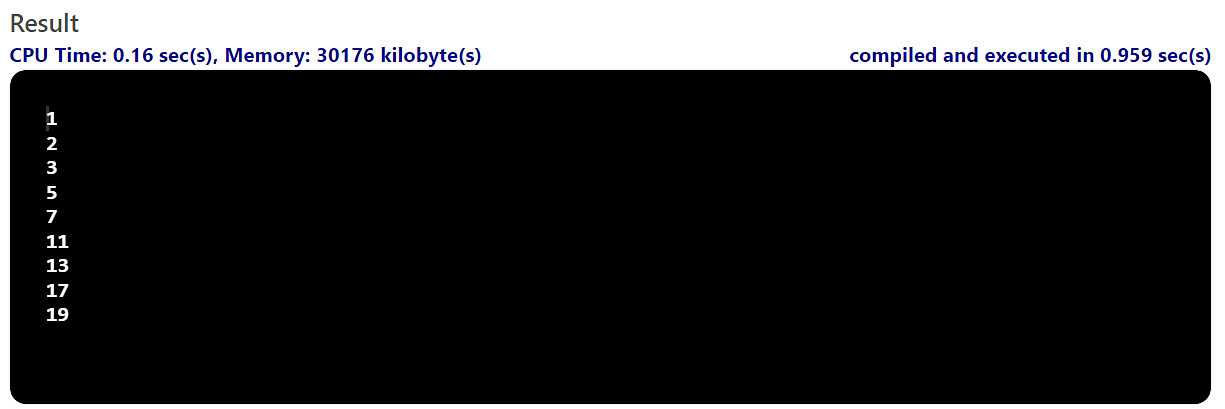
Labeled For Loop in Java
With the labeled for loop in Java, you can label the loops. It is useful when you have a nested loop (more about it later) and want to use the break or continue keyword for the outer loop instead of the inner one. Usually, the break and continue keyword works on the innermost loop by default. The syntax of Java labeled for loop is:
labelname:
for(initialization;condition;incr/decr){
//loop body
}
Example of labeled for loop
public class LabeledForLoop{
public static void main(String[] args){
//Using Labels
Label1:
for(int x=1;x<=5;x++){
Label2:
for(int y=1;y<=4;y++){
if(x==3&&y==2){
break Label1;
}
System.out.println(x+" "+y);
}
}
}
}
Output:
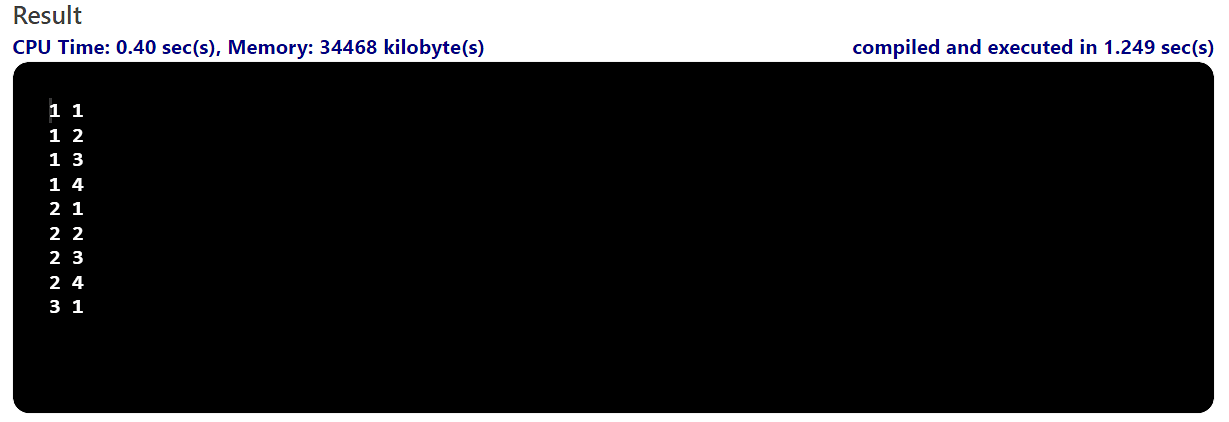
As you can see in the above example, this demo has used the label name to break the outer loop, which is the opposite of a loop’s default behavior.
Nested For Loop in Java
Java nested for loop is not a separate type of loop. It is just using one or multiple for loops inside another. Whenever the outer loop meets the condition, the inner loop is executed completely. It is usually used for pattern programs to print distinct patterns in the output. The example below uses the nested for loop in Java to print a pyramid.
public class NestedForExample{
public static void main(String[] args){
for(int x=1;x<=7;x++){
for(int y=1;y<=x;y++){
System.out.print("* ");
}
//new line when the inner loop is executed completely
System.out.println();
}
}
}
Output:
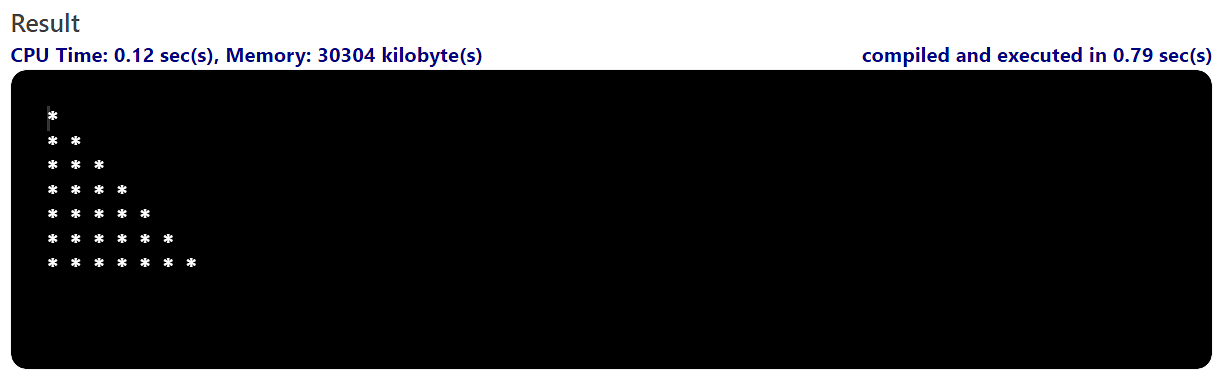
Infinite For Loop in Java
The Java infinite for loop is used if you want to keep running a certain set of code. Syntax of infinite for loop in Java is:
for(;;){
//loop body
}
Example of infinite for loop
public class InfiniteFor{
public static void main(String[] args) {
//Declaring the infinite for loop
for(;;){
System.out.println("Simplilearn");
}
}
}
Output:
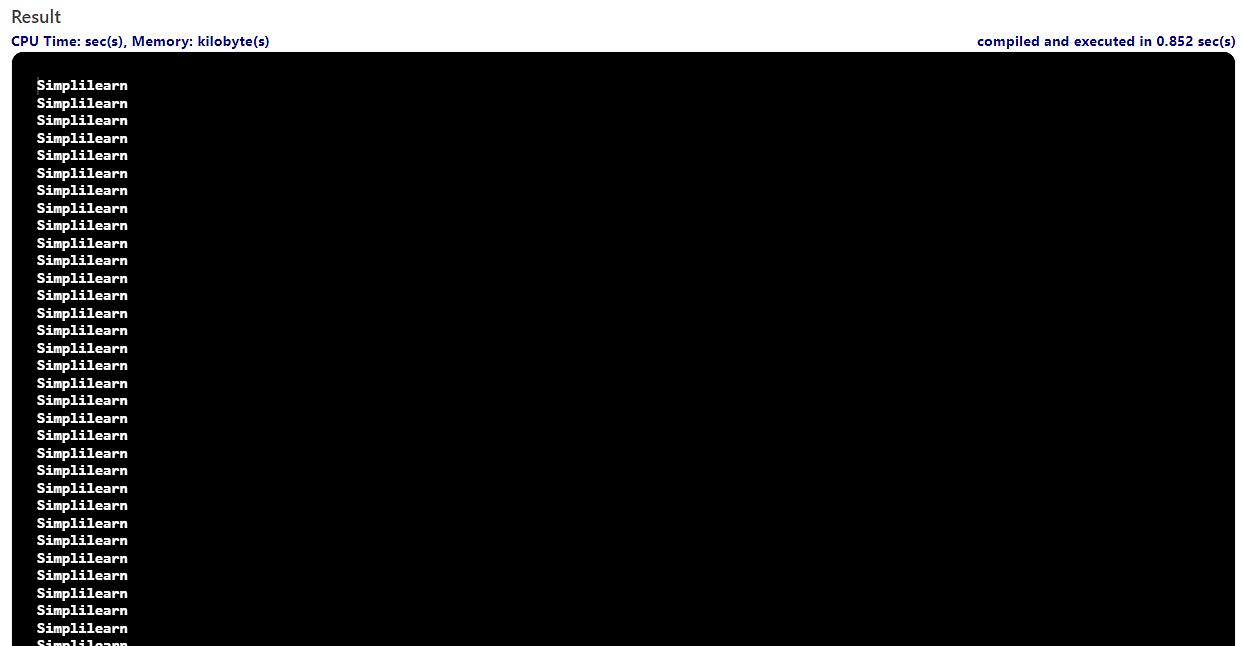
You can use ctrl + c to exit the infinite loop.
Pitfalls of Loops
Here are some common pitfalls associated with loops in Java:
- Infinite Loops:
- An infinite loop occurs when the loop condition never becomes false, causing the loop to continue indefinitely.
- Example: Forgetting to update the loop control variable in a while or for a loop can lead to an infinite loop.
- Solution: Always ensure the loop condition is properly defined and updated within the loop body to avoid infinite looping.
- Off-by-one errors occur when loop iterations are either too many or too few.
- Example: Using <= instead of < or forgetting to subtract one from the loop termination condition in a loop that iterates over an array.
- Solution: Double-check loop conditions to ensure they are inclusive or exclusive as needed, and verify that loop indexes are within the correct range.
- Incorrect loop control can result in unexpected behavior, such as skipping iterations or executing the loop body when it should not.
- Example: Misplacing or incorrectly using loop control statements like break and continue.
- Solution: Review loop control statements to ensure they are placed and used correctly within the loop structure.
- Modifying loop control variables within the loop body can lead to unintended behavior and make the code difficult to understand.
- Example: Modifying the loop index or condition variable inside a loop can result in unexpected loop termination or iteration behavior.
- Solution: Avoid modifying loop control variables within the loop body unless necessary. If needed, document such modifications clearly to enhance code readability.
- Using inefficient looping constructs, such as nested loops or unnecessary iterations, can degrade performance and increase execution time.
- Example: Using nested loops when a single loop suffices or iterating over the entire collection when only a subset of elements is needed.
- Solution: Optimize looping constructs by reducing unnecessary iterations, minimizing nested loops, and choosing the most efficient loop type for the task.
Developers can write more robust and efficient code by being aware of these pitfalls and adopting best practices, such as carefully designing loop conditions, verifying loop control statements, and optimizing loop constructs.
Choosing the Right Loop
Choosing the right loop construct is crucial in Java programming as it can significantly impact code readability, efficiency, and maintainability. Here's an elaboration on the considerations when choosing the appropriate loop:
- for Loop:
- The for loop is ideal when the number of iterations is known or when iterating over a range of values.
- It provides a compact syntax for initializing loop variables, specifying loop conditions, and updating loop counters in a single line.
- Use cases include iterating over arrays, processing elements of collections, and implementing iterative algorithms.
- The while loop is suitable when the number of iterations is uncertain or looping based on a condition that may change during execution.
- It continues iterating as long as the loop condition is evaluated as true.
- Use cases include implementing interactive input loops, processing data until a specific condition is met, and performing conditional iteration.
- The do-while loop is useful when you want to execute the loop body at least once before checking the loop condition.
- It guarantees that the loop body executes at least once, regardless of the initial condition.
- Use cases include menu-driven programs, input validation loops, and iterative tasks that require initialization before condition evaluation.
- Prioritize code clarity and readability when selecting a loop construct.
- Consider the loop structure that best conveys the code's intention and makes it easier for other developers to understand.
- Choose a loop type that aligns with the problem domain and promotes maintainability over time.
- Evaluate the performance implications of different loop constructs, especially in performance-critical sections of code.
- Measure the overhead associated with loop initialization, condition evaluation, and loop variable updates.
- Optimize loops for performance by minimizing unnecessary iterations, reducing loop complexity, and using appropriate loop types.
By carefully considering factors such as the nature of the iteration, loop conditions, code clarity, and performance requirements, developers can choose the right loop construct to solve the problem while maintaining code readability and efficiency.
Get a firm foundation in Java, the most commonly used programming language in software development with the Java Certification Training Course.
Conclusion
In this for loop in Java article, you learned what loops are, and what are for loops in specific. You also looked at the types of loops, the difference between them, and the types of for loops with examples.
If you want to learn about the other two types of loops: while and do-while, you can refer to Simplilearn’s Java Tutorial for Beginners: A Step-By-Step Guide. You can also opt for the Free Java Course for Beginners that includes around 9 hours of self-paced video lessons. But if you want to go a step further and excel in Java programming, go for our Java Certification Training Course. It offers you applied learning and hands-on experience with some of the most-popular Java environment frameworks, including Hibernate and Spring.
FAQs
1. What are loops in Java, and why are they important?
Loops in Java are programming constructs used to repeatedly execute a block of code until a specified condition is met. They are essential for automating repetitive tasks, iterating over arrays or collections, and implementing various algorithms efficiently.
2. How many types of loops are there in Java?
Java provides three main types of loops: the for loop, the while loop, and the do-while loop. Each type has its syntax and use cases, allowing developers to choose the most appropriate loop for a given scenario.
3. What is the difference between a while loop and a do-while loop in Java?
The main difference between a while loop and a do-while loop is that a while loop tests the loop condition before executing the loop body, while a do-while loop executes the loop body at least once and then tests the loop condition.
4. How do I prevent an infinite loop in Java?
To prevent an infinite loop in Java, ensure the loop condition is properly defined and updated within the loop body. Use loop control statements like break or return to exit the loop when a specific condition is met. Additionally, carefully review the loop logic to avoid unintentional infinite looping.
5. When should I use a for loop versus a while loop in Java?
Use a for loop when the number of iterations is known or when iterating over a range of values. On the other hand, use a while loop when the number of iterations is uncertain or when looping based on a condition that may change during execution. Choose the loop type that best fits your program's specific requirements.
